DISCLAIMER: As you probably already know, this page may contain affiliate links. If you click on one of the product links, I’ll receive a small commission. Thanks!
We’ve all been there – you agree to a project with clearly defined deliverables, timelines, and budget, only to find the client slowly creeping in additional requests that go beyond the original scope. Before you know it, you’re putting in countless extra hours without compensation.
Unfortunately, this is commonly known as Scope Creep, which if not properly managed can quickly lead to burnout, frustration, and even damaged client relationships. Prevention is certainly better than cure in this situation. Good thing we have today’s episode to have it stopped in its tracks before it becomes a problem!
Scope Creep Tip #1: Setting the Stage for Success
The foundation of a successful project lies in the clarity of expectations. During your initial meetings or discussions with the client, it’s essential to articulate what they can expect from your services.
This typically includes:
- Deliverables: When defining project deliverables, be as detailed as possible. Clearly state what the client will receive at the end of each phase or at project completion. This could include specific documents, designs, reports, or any tangible outcomes.
- Timelines: Timelines should not only specify deadlines but also intermediate milestones. Breaking down the project into smaller stages with their own timelines helps both you and the client track progress more effectively.
- Sign-off Process: A well-defined sign-off process is crucial to avoid misunderstandings. Clearly communicate how the client should provide feedback, who should be involved in approvals, and what constitutes project completion. Having a formal sign-off procedure ensures that everyone is on the same page before moving forward.
- Room for Client Requests: While setting expectations is about defining the scope of work, it’s equally important to acknowledge that clients may have evolving needs. By leaving room for client requests, you allow for flexibility in the project. Create an environment where clients feel comfortable sharing their ideas and making suggestions. This can lead to valuable improvements and enhancements in the project.
By establishing these expectations upfront, you set a solid foundation for the project and reduce the chances of misunderstandings later on.
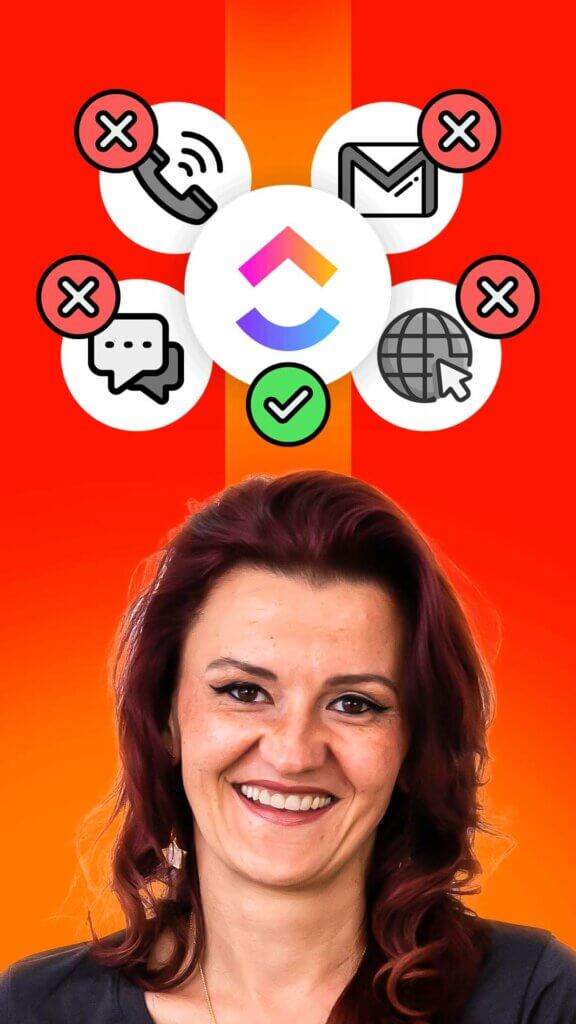
Scope Creep Tip #2: Establish Boundaries
Boundaries are not meant to restrict client input but rather to maintain project focus and avoid scope creep. It’s essential to communicate the project’s boundaries clearly. If a client makes a request that falls outside these boundaries, approach it diplomatically by saying something like, “I understand your request, and I’ll be happy to discuss this as a separate project.”
In addition to the key communication strategies mentioned earlier:
- Designated Contact: Clearly define who the client should contact for specific types of inquiries. This ensures that the right team member is addressing their needs promptly.
- Regular Updates: Implement a schedule for regular project updates or check-ins. These could be weekly or bi-weekly meetings where you review progress, discuss any changes or challenges, and align the project’s direction with the client’s goals.
- Respect Working Hours: Both you and your client have working hours. Respect these hours to maintain work-life balance. If you’re working outside regular hours, schedule emails to respect your client’s time as well.
- Client Education: Take the time to educate your client about the process, your products or services, and any industry-specific terminology. Use layman’s terms when necessary to ensure they fully grasp the concepts.
Determine who the client can contact for specific issues, respecting both your and their working hours. Avoid making assumptions and maintain open communication. Continuously ask questions to ensure alignment and understanding.
Scope Creep Tip #3: Avoid Assumptions
Emphasize the importance of avoiding assumptions and maintaining ongoing communication with clients. Continuously asking questions helps both parties stay on the same page and ensures that the client fully understands the products or services being delivered.
To manage this effectively, consider using a form within ClickUp for client support or work requests. This form allows you to:
- Clarify Scope: Ask clients to describe the scope of their request in detail. This helps you understand the work they’re requesting.
- Estimate Time and Cost: Determine the time and effort required for the additional work. If it’s out of scope, communicate any associated costs.
- Communicate any additional costs for out-of-scope work.
By having a structured process in place, you can streamline client requests and maintain control over project scope.
Scope Creep Tip #4: Create Easy Access Points for Clients
To facilitate communication and transparency, provide clients with easy access points. ClickUp can be a powerful tool for this purpose. You can create dedicated client dashboards or portals where clients can access project details and communicate with your team.
Here are some examples of what you can include in a clickup dashboard:
- Visualize Progress: Include visual project overviews to give clients a quick snapshot of project status.
- Access Task Lists: Allow clients to see detailed task lists to track progress.
- Review Content Plans: Share content plans or project roadmaps to keep clients informed about upcoming work.
- Access Meeting Notes: Store meeting notes within the dashboard to keep track of discussions and action items.
- View Calendars: Provide calendar views to show project timelines and milestones.
- Submit Work Requests: Include buttons or forms for clients to submit new work requests or changes to the project.
By centralizing these elements in ClickUp, clients can stay engaged, informed, and proactive in managing their projects. This level of transparency can significantly reduce misunderstandings and scope creep.
Scope Creep Tip #5: Harness ClickUp for Client Portals
Client portals are centralized platforms where your clients can access project information, track progress, communicate with your team, and stay informed about their projects.
Here are some ways you can leverage clickup to create and optimize your client portals:
- Customization and Branding
- Personalize the Portal: Customize the client portal to reflect your brand’s colors, logos, and overall aesthetics. This creates a seamless and branded experience for your clients.
- Tailored Views: Utilize ClickUp’s customization options to tailor what your clients see. You can choose to display specific dashboards, task lists, or project views based on the client’s needs and preferences.
- Interactive Progress Tracking
- Visual Progress Bars: Implement visual progress bars or charts that provide a snapshot of project completion. These visuals help clients quickly gauge how the project is progressing.
- Task Lists: Create task lists or boards that showcase the tasks associated with their project. Each task can be labeled with its status, such as “in progress” or “completed,” offering a real-time view of the project’s development.
- Resource Libraries
- Document Repository: Establish a document repository within the portal. Here, you can upload project-related documents, contracts, guidelines, templates, and other resources that clients may need throughout the project.
- Easy Access: Ensure that clients can easily navigate and search for specific documents. Organize files into folders or categories, making it effortless for them to find what they need.
- Communication Channels
- Integrated Chat: Consider integrating a chat or messaging feature within the client portal. This enables direct and real-time communication between your team and the client. Clients can ask questions, provide feedback, or request updates without needing to switch to external email or chat platforms.
- Discussion Threads: Create discussion threads or channels dedicated to each project or client within ClickUp. This keeps all project-related conversations organized and easily accessible to both parties.
- Feedback Mechanisms
- Surveys and Forms: Incorporate feedback mechanisms, such as surveys or feedback forms, directly within the portal. After project milestones or upon project completion, encourage clients to provide feedback. This helps you gather valuable insights and continuously improve your services.
- Feedback Analytics: Utilize ClickUp’s reporting and analytics features to analyze client feedback systematically. Identify trends, areas for improvement, and opportunities to enhance client satisfaction.
- Training Resources
- Video Tutorials: Create video tutorials or guides within the client portal to help clients navigate ClickUp effectively. Explain how to access various features, submit work requests, and use any unique functionalities you’ve integrated.
- FAQ Sections: Establish a Frequently Asked Questions (FAQ) section within the portal. Populate it with common queries and their solutions. This empowers clients to find answers independently and reduces the need for constant back-and-forth communication.
- Security and Permissions
- Role-Based Access: Implement role-based access controls to ensure that clients only see information relevant to their project. This enhances security and data privacy.
- Permissions Settings: Fine-tune permissions settings to control what actions clients can perform within the portal. For instance, you can grant them view-only access to certain project documents while restricting editing rights.
- Mobile Accessibility
- Mobile-Friendly Design: Ensure that the client portal is responsive and mobile-friendly. Many clients prefer accessing project information and communicating on-the-go via their smartphones or tablets.
- ClickUp Mobile App: Encourage clients to download the ClickUp mobile app, which provides a seamless experience for accessing the portal from mobile devices.
- Training and Onboarding
- Client Training: Offer an initial training session or webinar to introduce clients to the client portal. Walk them through its features and functionalities to ensure they feel confident using it.
- Documentation: Provide written documentation or user guides that clients can refer to whenever they have questions or need assistance.
By harnessing ClickUp for client portals, you can create a dynamic, interactive, and user-friendly environment that strengthens your client relationships. These portals serve as a central hub where clients can actively engage with your projects, stay informed, and collaborate effectively, all within a branded and secure space. This level of client engagement and transparency can contribute significantly to client satisfaction and the overall success of your projects.
[Conclusion] How to Stop Scope Creep
While there are many strategies out there to mitigate the negative effects of scope creep, what I shared in this blog post provides a holistic approach that have worked for me, my team, and my clients.
A review on how to effectively stave off scope creep:
- Setting Clear Expectations: The foundation of scope management begins with setting crystal-clear expectations right from the project’s inception. By defining deliverables, timelines, and sign-off processes with meticulous detail, project managers create a robust framework that minimizes the potential for misunderstandings and uncontrolled scope expansion.
- Establishing Boundaries: Boundaries are the guardians of your project’s scope. Project managers must define these boundaries and communicate them to all stakeholders. When clients request changes or additions, it’s essential to confidently and diplomatically assert the project’s limits, ensuring that every alteration aligns with the project’s overarching goals.
- Effective Communication: The lifeblood of scope management is effective communication. Establish designated points of contact, respect working hours, and keep the lines of communication open. By asking questions, avoiding assumptions, and facilitating ongoing dialogue, project managers maintain clarity and alignment with clients and teams.
- Managing Scope Changes with ClickUp: Leveraging project management tools like ClickUp can streamline the process of handling scope changes. Using customizable forms, project managers can collect detailed information about requested changes, estimate their impact, and communicate potential costs and timeline adjustments to clients with precision.
- Client Portals for Transparency: Creating client portals within ClickUp enhances transparency and client engagement. These portals provide clients with real-time access to project progress, task lists, resource libraries, and direct communication channels. Such transparency not only keeps clients informed but also empowers them to actively participate in project management.
While scope creep is a formidable adversary, implementing these actionable tips can substantially protect you, your team, and your clients from its adverse effects.
All it takes is a more proactive approach to setting expectations, maintaining boundaries, fostering communication, and using technology to manage scope changes not only fortifies project success but also strengthens your client relationships.
PS – Was this post helpful? Don’t forget to supplement what you’ve learned with my YT playlist: Efficient Communication for Busy Entrepreneurs to help you and your team be more efficient and ready to take on more clients + projects!
Episode 163 – Transcript + Timestamps
Stop Scope Creep! Easily Manage Client Expectations & Set Boundaries in your Business
Introduction
[00:00:00] Yvonne Heimann: Have you ever had clients where it’s like, Oh my God, this project never seems to come to an end. They always ask questions and it’s like, this is not what we talked about. That’s scope creep. And today I want to talk about how you can manage expectations with your clients, what scope creep actually is, how to set boundaries and how to make all of this really easy using a ClickUp dashboard.
[00:00:25] Shall we? We’ve all been there. We’ve all been there. Especially in the early stages of business where it’s like. Oh my God, but I thought I told my client all the things they’re getting and they’re asking for more and they’re asking for more. And this wasn’t part of this and that wasn’t part of it. And it just seems like you are suddenly on two completely different pages.
[00:00:48] It happens. It happens to the best of us today. I want to talk about. What you can do and what I have done so your clients know [00:01:00] exactly what is happening so you easily can be like, no, what I told you we are getting in a nice and professional way and how to be able to manage all of this without having to constantly explain. Yourself to your client.
Set Clear Expectations To Establish Boundaries
[00:01:17] So number one is actually setting those expectations, and that starts right in the beginning when you are talking with your client. You’re really setting up that stage for success when you are early on setting those expectation and really saying these other deliverables, these other timelines.
[00:01:39] This is our sign off process. And you clearly set those expectations to cut down on potential scope creep later on, because actually what scope creep is, is just a miscommunication between you and your client and your client, loving your work and asking for more. So let’s give them room for that.
[00:01:57] With you setting those general expectations, it [00:02:00] becomes suddenly easy to really set boundaries. This set of expectations, this goal is not just for your client to know what they can expect. It’s also for you to be able to say I am sorry, this is out of scope of work, but you’re more than happy to submit another request of work right over there. And it’s all good. We will come to that. There’s a nice little solution for you in ClickUp how this can be really, really easy.
Define Key Contact Person/s To Avoid Miscommunication
[00:02:27] Also make sure you determine which member the client can contact. Do you have an open policy where they can talk to everybody? Which might cause issues in communication because they tell them that and them that, and some information is there.
[00:02:43] So pay attention to really who your client can talk to with for specific issue. Make sure your working hours are respected, theirs and yours. You are not open 24/7. Nobody is open 24/7. So [00:03:00] if you are working late, just schedule your email to go out so that you still respect those working hours..
Avoiding Assumptions By Asking Questions
[00:03:08] Don’t assume with your clients, make sure you are really on the same page. Keep asking questions, keep asking questions, keep asking questions. Not just to make sure you’re not assuming, but also if you keep asking questions, you understand your client better and they feel seen and heard. Also make sure that your client really understands your product and services that you are delivering by having them repeated back to you so they can validate that they really understand and heard you what you’re talking about.
Understanding Scope Creep
[00:03:40] Now let’s come really to this piece of scope creep. Scope creep just means you didn’t set the right expectations. Maybe you set the right expectations, but the client wants more needs more. And they’re asking for it and you did not set the boundaries. And this is not in our scope of work, or you [00:04:00] simply don’t have a process for them to request additional work.
Streamline Work Request By Using ClickUp Forms
[00:04:05] A really easy way to manage work requests is using a form in ClickUp that you use for client support, group support. We use it for startup your ClickUp. My clients, use it for, Hey, I need this graphic and that graphic. They all work the same. As you can see right here, this is my VIP support request form for startup your ClickUp.
[00:04:28] So when somebody has an issue somewhere, they can send over a request and based on how you want to handle this, this form can be changed in this case. It is more of a support request. If it is a work request, you can ask what’s the image, what’s the video. And it just makes it easy to handle more of the support type tickets.
[00:04:51] For actual work requests or pieces of content. You really can use a simple like submit videos. You’ve seen this form [00:05:00] in the video where I talk about a short form video agency that we set up in ClickUp, where it’s like, this is a work request. What’s the video title? What’s the video type? What do you need? Give me this stuff. And then I can go in and be like, Hey, this is in scope. This is not in scope. It’s not in scope.
[00:05:19] I can estimate the time and the effort that goes into it and really get back to the client and be like, Hey, by the way, this is about what this would budget. It is out of scope. We didn’t talk about this, so this is what it would cost additional. And not only that to really drill down on that communication, setting those expectations and having work requests ready to go for your team, as well as your client, to be able to clearly communicate and skip this whole scope creep thing going on.
ClickUp Dashboard – Client’s Easy Access Point
[00:05:54] To really clearly communicate with them. You want to have an [00:06:00] easy access point for your client. Now I’ll link the video at the end. We talked about client portals in ClickUp before. I have a whole video on that for you, it will be linked in the end too. So let’s stay with this whole thing for a second more to deliver really a seamlessly client experience and cut down on scope creep, having a easy access point for your client to be able to do and see all the things they need to do, pulling up and setting up a ClickUp dashboard is a great way.
[00:06:34] Now there’s a second way of doing this. I have that in the video linked at the end. In this right here, you see right now, our team meeting for agency clients. We have a similar setup when it’s a social media agency where nice visual on the top, tasks that are overdue or do you write in there. We have our general content plan.
[00:06:56] Again, is a similar to what we use for [00:07:00] social media agencies or social media VAs. Our meeting notes with the clients where it’s like, Hey, we talked about this. You were supposed to do that and really keep track of your meetings and your calls with them so that you can take action on it and having your calendar view, or maybe even a timeline view that shows the different projects going on that shows the different timelines going on. Now, other things you could have in here is a text box with the button that links.
[00:07:33] To the work submission of, Hey, I need something else. You theoretically, matters you need to manage it well, because we don’t have a centralized space for those yet, can add the chat widget in here too, to have off task conversations with your team, but again, if you want to dive into client portals in ClickUp more and how they can help [00:08:00] you to really eliminate this. Scope creep and set boundaries in your business.
[00:08:04] I have a video for you right here that talks about it. So go watch that. See those two different ways of how you can build client portals within ClickUp and make sure you are subscribed because we are coming up with daily videos for you to really systemize your ClickUp and run your business more efficiently.
Timestamps
00:00 | Introduction
01:17 | Set Clear Expectations To Establish Boundaries
02:27 | Define Key Contact Person/s To Avoid Miscommunication
03:08 | Avoiding Assumptions By Asking Questions
03:40 | Understanding Scope Creep
04:05 | Streamline Work Request By Using ClickUp Forms
05:54 | ClickUp Dashboard – Client’s Easy Access Point
Ready to dive even deeper into ClickUp?
Make sure to subscribe on YouTube and stay in the know about the latest ClickUp features, efficient workflows, automated process, and much more..