DISCLAIMER: As you probably already know, this page may contain affiliate links. If you click on one of the product links, I’ll receive a small commission. Thanks!
Anyone who’s ever tried to manage a project online knows that it can be a bit of a challenge.
I know, there are a ton of things on your plate. On top of that, there are so many distractions and things competing for your attention – that it can be hard to stay focused on the task at hand. What’s more, it’s often difficult to know which tasks are more important than the other!
And you’ll probably be surprised because the most asked question I see and hear in my community is this: how can I make sure that I’m focusing on the right tasks?
But that’s not all. It’s closely followed by this: how do I stop feeling so overwhelmed with all the things on my plate?
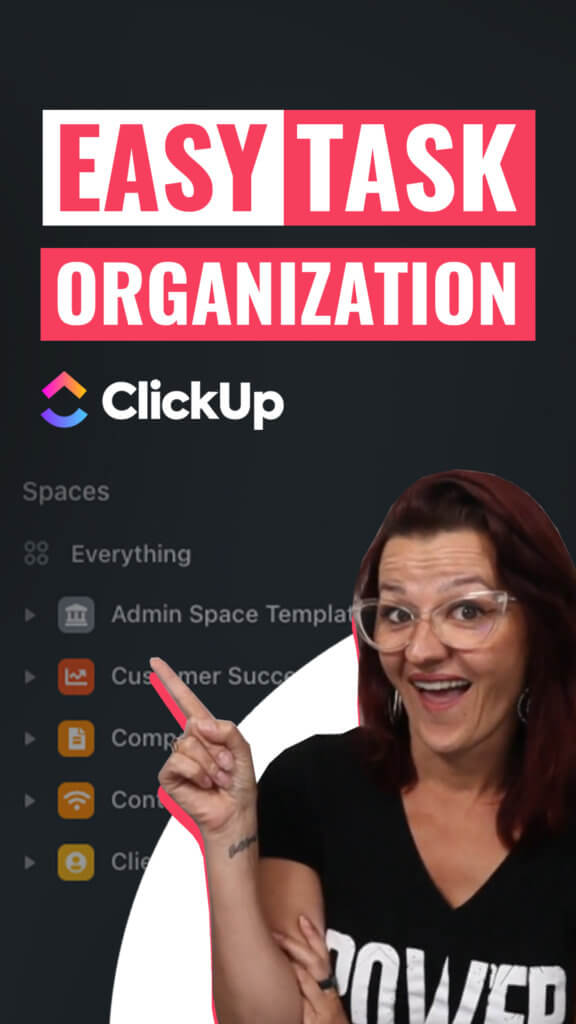
If you’re a business owner, project manager, or marketer asking the same questions, then you better stick around. Because today, we’ll dive into how you can manage your projects online and efficiently structure your tasks. You’ll even get to see the five business areas you should have in your project management system so you can hit the ground running – and fast!
Watch the video or read the full transcript below to learn more:
Video Transcription:
[00:00:00] The most asked questions I see in my community and hear new clients ask is, Yvi, how do I ensure the right tasks get done? Closely followed by how do I stop feeling so overwhelmed with all the things on my plate? Today, we’ll dive into how to manage your projects online, efficiently structure your tasks, and you’ll even get to see the five business areas you should have in your project management system. Let’s start with what actually makes a successful task management process workflow system. How do you really structure your task for success and how do you build a project management around that? Now to me, a successful task management system allows you to see the big picture of everything that’s going on, and be able to drill down really and get granular info when you are getting this whole overwhelm of, oh my God, I need to do all the things, that you can drill down on specific tasks and specific areas of your business and leave that overwhelm out. What areas of your business do you really have to pay attention to, to be able to grow your business?
[00:01:18] Your admin. You need to get your admin stuff done, like recurring tasks, the Misc. Admin taking care of your business. Company hub, that is an area that is often forgotten. Meaning what do you have in your business readily available to you and your team? Courses, resources, SOPs, wikis, all of the stuff to run your tasks successfully.
[00:01:40] You also need to have the information on how to do those successfully. Customer success, because without customers, we don’t have a business. You are either way a client, product or service area, meaning the delivery to your client, not just the taking care of your client, but actually getting the work done for your client, as well as your content marketing.
[00:02:03] No matter if that is paid, or if that is organic, you need to get your name out there so that is one of the big area you need to pay attention to in your business. You need to be able to see everything while being able to go small when you’re getting overwhelmed. We also talked about the five areas that you really need to pay attention to in your business to successfully manage projects online.
[00:02:25] Now, I said online. It’s like, Yvi, cool. We know all of that, but you just told us we are not online. Let’s go online and let me show you how you really can put this in a structure that allows you to easily manage your projects online and structure your tasks for success. If you’ve been around, you know, what’s coming, let’s head on over to my sandbox.
[00:02:49] Now, area number one we talked about is your Admin Space, and your Admin Space needs a little bit more information. Meaning, admin has a whole bunch of stuff. What are you talking about, Yvi? On this example, we are using ClickUp, you know, I love ClickUp. Most of my clients use ClickUp. You can implement this structure in pretty much any other project management tool. If you are struggling with how the structure is used I will have a video for you at the end that really will drill down on how to technically set this up. So hang on tight, let’s get the big picture and then you can head on over to the other video that explains technically how to set all of that up.
[00:03:27] Cool? Awesome. So right here in this Admin Space, we have a folder that is called Biz. And that is one of the biggest downfalls I see clients make when they come to me and they forget about this specific space. Misc. Admin. Those tasks that are just like, I don’t know where to put them. They don’t belong to a project.
[00:03:50] They are just flying around. No, they don’t. Misc. Admin lists for all of these odd ends. Your Biz routine, they are things happening in your business regularly, could be something like check your social media data, could be doing your books, uploading your statements to your bookkeeper, things like that, as well as improvements.
[00:04:10] What are the things you want to improve in your business? Don’t lose sight of that. We then have a Finance Folder where you can plug in your expenses to make sure they’re in your task list and they are getting done. And you can get all fancy with this of adding drop down fields and all the things to get more information. Again, that’ll be covered in the video I’ll link at the end.
[00:04:31] Then we talked about your Customer Success Space. We have a CRM in here, and this is a simple CRM. This is literally just to keep track of your actual valid, warm leads, your active clients and your past clients. If you really wanna automate a CRM, I suggest you get a CRM tool, like pipedrive, copper – there’s a lot out there and simply automate your warm leads than being added in ClickUp. There’s a lot of automations for that, but we are going all nerdy again, a list for your leads, a list for your active clients, a list for your past clients, so that you can put into your recurring list to follow up with past clients.
[00:05:06] If they might need additional help, support, and feedback. I talked in another video about that. We have a support form right here in ClickUp that allows clients and academy users to submit tickets, as well as collecting feedback and testimonials. Then we got the Company Hub.
[00:05:23] This is your resource hub of all the things, your resource collective of affiliate offers. We have templates, freebies, lead triggers, have it readily available for your team so that they don’t spend hours trying to find, or don’t even know that they could promote this thing you have. SOPs and wikis, again, make it easily accessible to your team to be their best self. Give them the resources they need to successfully manage your tasks. Automations. When you start getting all nerdy, automations go haywire. You suddenly have a hundred automations running. What are those? Make sure to note them down as well as what tools, softwares and memberships are available to your team so they can continuously educate themselves or make their life easier? Using a tool, as well as partners you work with. Who are they? What do they do? How do you contact them? Content creation template? You know, we’ve had a whole serious playlist right here on YouTube about that. I’m not gonna dive too deep into this.
[00:06:24] You need to pay attention to your content creation and marketing because build it and they will come simply doesn’t work. And last button, at not the least, when talking about structuring your tasks for success, you need a Client Space. This is your deliverable space. Your products, your projects, your clients, dive right in here. Each product, or each client is one folder and they are getting additional resources underneath.
[00:06:49] Now, with this structure, you are able to go up into everything, if you are using ClickUp, and see everything that’s going on, filter the things to just see your task, or to just see today’s task and look at the big picture all the way down to really granular information, and this is how we structure ClickUp to easily and effortlessly manage projects online.
[00:07:15] And if you want to learn how to really use ClickUp’s hierarchy, what the naming convention is and how to integrate that to really be valuable for you, and keep that task game strong. Go check out that video right here. It dives really deep into the ClickUp hierarchy and how to use it to your advantage.
[00:07:35] And if you haven’t subscribed yet, what are you doing? I’ll see you in the next video.