DISCLAIMER: As you probably already know, this page may contain affiliate links. If you click on one of the product links, I’ll receive a small commission. Thanks!
With so many moving parts and different people involved in a project, it’s essential for everyone to be on the same page from start to finish.
That means clearly defining goals, assigning tasks, setting deadlines, and tracking progress.
But how do you ensure everyone is doing their part in the most efficient way possible?
The answer is simple: by using a project management tool.
I know what you’re thinking: project management tools are often difficult to implement. Is there a way to make them easier for everyone on the team to adapt to?
The answer is yes!
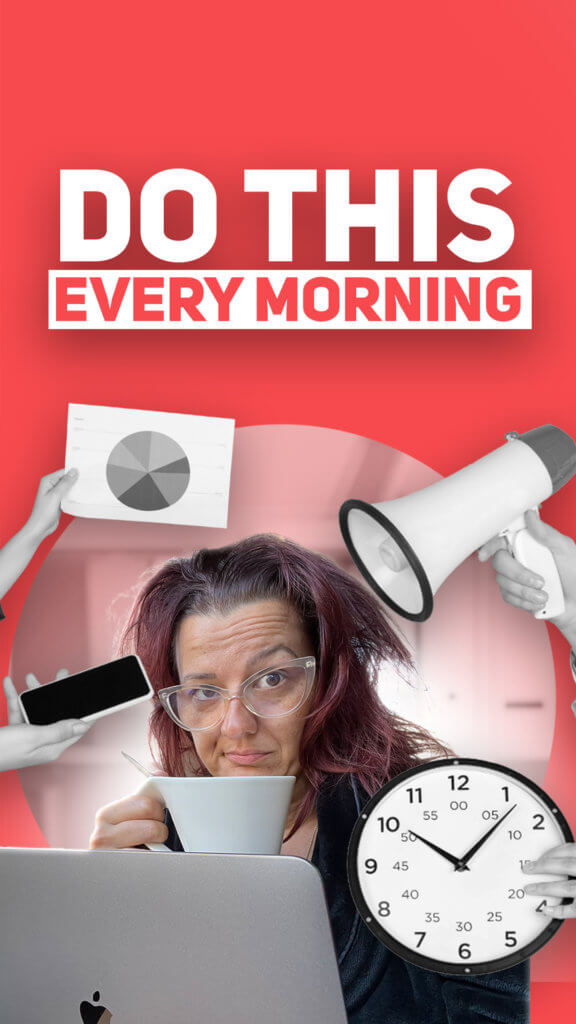
Project management tools don’t have to be a pain for your team.
You might be surprised: once you know the SECRET to using them effectively, they can be quite straightforward.
Curious to know what this “secret” is?
Read the transcript below and discover how you can use project management tools to your advantage and ensure everyone on your team is aligned and working towards the same goal.
Video Transcription:
[00:00:00] Oh, how many posts I’ve seen and messages received saying, my team is just not using what we built in ClickUp or any other project management tool. And how even the CEO feels totally overwhelmed now suddenly that they can see all of the things they’re supposed to be doing and probably have been trying to do till now.
[00:00:24] So today, I wanna dive in with you on what’s that secret of really using a project management tool. And how come everybody else seems to having their stuff together yet you are struggling to make it work and really work in a project management tool? We are not going to talk today about the amount of work you might be seeing in your project management tool and how you have been overscheduling yourself.
[00:00:57] That’s a story for a whole another video. Today, I wanna talk about how other people seemingly easily and effortlessly are working with the project management tool, yet you might be jumping in and out of it and using it and not using it and going back to to-do lists, but you wanna be digital. You wanna scale your business, you wanna hand off so it needs to be digital, but then you are overwhelmed again.
[00:01:23] There is a really simple trick on how to make this happen. And there is one common denominator for everybody that seriously is using their project management tool and efficiently using it. It’s called habit. It is really that simple, but we will talk about in just a second, how you can establish that habit.
[00:01:45] Let’s start initially of, Yvi, what the hell? It’s a habit. What the hell are you talking about? You go to bed at night, right? You brush your teeth, you go to bed, you might listen to a sleep story. It kind of works all on autopilot, right? You’re not thinking about it. You go into your car, strap on the seatbelt, pat on the car and hit the gas pedal, kind of happens on autopilot, especially when you’re on your way home.
[00:02:10] You just find your way home. That’s what using a project management tool needs to become for you if you were struggling to get into this habit. It needs to become a habit that you are not just jumping into your email and telling your team what to do, or you are jumping into Slack. And now suddenly, all of the tasks are gone.
[00:02:33] We are humans. We are working on an autopilot. So you need to program that autopilot to fall back onto using your project management system. Okay? We get the whole brain thing out of the way? Awesome. Now that we know it literally is just a habit that makes or break your project management tool. How do we get our self, yourself, or our team into this habit of using a project management tool?
[00:03:03] And that’s where it becomes actually quite simple. We just need to figure out which of the implementations work best for you. And it’s called a daily method of operation. Just like on our personal life. I hope you have a morning routine that supports you being your best in your day, a daily method of operation supports you to be the best in your workday you can be. Now what’s the difference between DMO and time blocking? You might have heard time blocking and blocking your calendar out for specific things. Your DMO is the actual taking action. You might have a time block in the morning of setting yourself up for win in your business. The DMO, the Daily Method of Operation in the morning will take care of the specific tasks you are doing in the morning.
[00:03:52] I’ll show you that example in ClickUp, right here in a second. Works for other project management tools, too. But first, how do we approach that? Initially, we want the DMO in your project management system. Now, if you are just getting used to really doing the habit of using your project management system, you might consider having a calendar entry in the morning when you start your day, that says, go take care of your DMO. Get into this habit. It’s like gym. It’s like driving a car. It’s like brushing your teeth. Now, once you are in the habit to start your day in the morning in your project management system, you can really just go into the task that I’m showing you now. If you’ve been around, you know what we are doing, let’s head on over to the sandbox. Looking at our sandbox right here, you have seen this set up before. This is our admin space with our Misc Admin, as well as our business routines. Your daily DMO is a business routine, so that’s where it’s gonna go. And look, there is a daily DMO, right on top of the estimated taxes. Now, when we open up our DMO, this is set up in a way where you have one main task. Your daily DMO or whatever you wanna take it, go crush your day, be a badass. I don’t care what you actually call it. Underneath, we put subtask and those subtask are setting you up for when this morning. Cleaning out your email list, checking your Agorapulse if there’s any notifications, if you are running your own social media. Checking in with the team, following up with leads.
[00:05:31] So whatever those general tasks in the morning are, plug them in here as a subtask and tasks don’t happen if they’re not assigned. So what that means, this DMO also should be assigned to you with a due date and a time. I am not starting to work in the office till 10:00 AM in the morning. Done. Here, didn’t we say this is a recurring task? Let’s hop on, wait in and set that recurring task for custom Monday, Tuesday, Wednesday, Thursday, and Friday, every week. I don’t like to do this when closed. I like to do this on schedule. What that means is this task will recur on a schedule and not wait for me to close the task to generate the next one. That ensures that your daily DMO is happening no matter if you get it done or not.
[00:06:30] And now that you have your daily DMO set up and you know exactly how to develop this habit of really using your project management system every single day and getting out of your email. How about we make you even more productive in ClickUp? I have a video for you right here that helps you not be overwhelmed in ClickUp, know exactly what needs to get done, and what you need to focus on. And have you subscribed yet? I’ll see you in the next video.
ready to take action and stop trying to figure it all out on your own?
You don’t have to do it all – or all by yourself.
I have helped many Digital Entrepreneurs scale their operations, teams, and offers!
Let’s get you to that next level.