DISCLAIMER: As you probably already know, this page may contain affiliate links. If you click on one of the product links, I’ll receive a small commission. Thanks!
Imagine waving a magic wand and suddenly acquiring an extra 10 hours every week with just 6 APPS!
From powerful AI-driven tools to unique community engagement platforms, these secret weapons will level up your business game, enhance your productivity, streamline your efficiency, and grant you the gift of time.
Introducing my favorite 6 APPS that’ll make you work SMARTER not harder!
#1 MAGAI: Numerous AI Tools All In One
Magai AI is the unsung hero among AI tools. This multi-platform pools together numerous tools, such as chat GPT 3.5, the 3.5 with a 16K. The Chat GPT 4 in the advanced mode and the Chat GPT 4 32K in the advanced mode.
You also have access to both of the Claude AIs, as well as PaLM and LLaMa are coming up. Giving users the freedom to switch between a range of AI tools all in one place.
I even got you a special deal. That’s 30% OFF on your first three months with Magai!
Now, affiliate links aside. Not only does it allow you to set up custom personas, but it also serves as a superb aid for short form descriptions, script optimization, and speech writing.
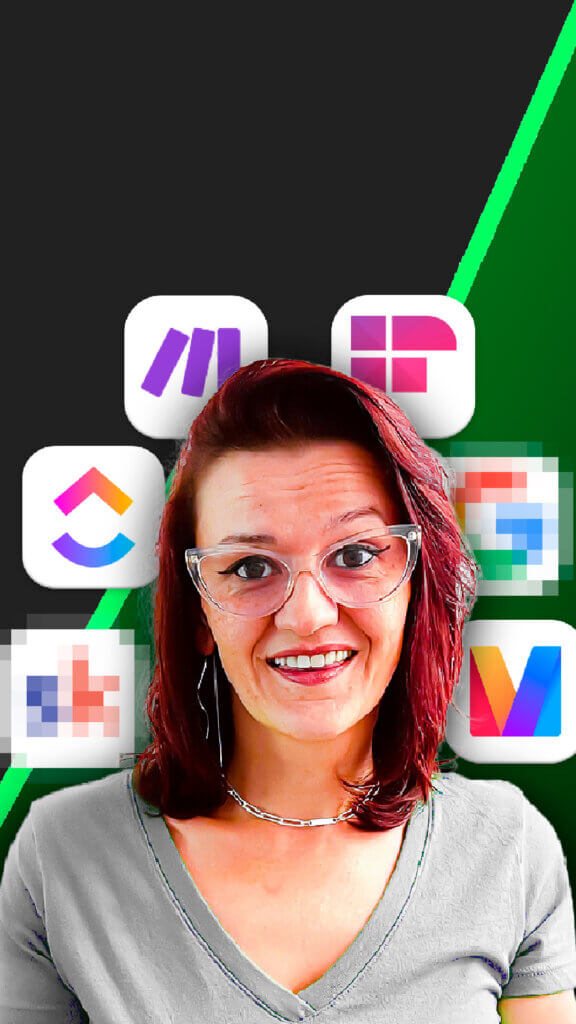
#2 CLICKUP: The Ultimate Task Manager
ClickUp is the top task manager out there right now and I’ve tried-and-tested this app for years. Its unique blend of user-friendly design, intuitive features, and exceptional capabilities makes it the best tool to keep your team and collaborations organized.
I’ve talked about this a lot and even compared this to other platforms. Nothing beats ClickUp in this game especially now with 3.0 features with integrated AI in its automations.
So, check out my YT ClickUp Tutorial playlist and you will see why getting on this app is the next big move!
PRO TIPS:
- Don’t create a lot of different spaces
- Understand the hierarchy and how to use it
- Clean up your notifications
#3 FIREFLIES.AI: #1 Alternative To Note Taking
Fireflies is an AI-driven app that transcribes, summarizes, and analyzes your Zoom conversations, ensuring you never miss an important point.
You can also use this tool inside of it called AskFred which is ChatGPT based with some credits. It helps generate ideas based on your meeting transcriptions and lets you customize AI apps like magic soundbites to create highlights.
Not only that but you can also add your own To Do lists here.
There is so much to play around with, so go give it a try!
#4 SKOOL: Promoting Collaboration In Your Community
Designed to fuel active engagement within communities, Skool is the powerhouse behind cultivating an active and participative environment.
It brings the thrill back into collaborative efforts with features like integrated leaderboards, easy switching between communities and giving your community the support they need.
Come join our community at AskYvi.Tips/Community. We got a couple levels here with some goodies to plug in, but you can even get free calls with me!
#5 GOOGLE WORKSPACES: Productivity Apps In One Place
Formerly known as G Suite. Google Workspace is a comprehensive platform housing your business email, Google Docs, Slides, Sheets, and more. You can also make your own Business URL here so you can stop using that @ gmail address and look more professional!
Apart from being your cloud-based office, it also doubles as an asset management tool of choice. Google Workspace is a great engine for your productivity.
SECRET TIPS:
- Variables Using Smart Chips in Google Docs
- Voice Typing in Google Documents
- Color and Conditional Formatting in Google Sheets
#6 MAKE: Create. Build, Automate Workflows
Last, but certainly not least, is Make.com. Often overshadowed by its competitor, Zapier, Make.com is a budget-friendly tool for building and automating workflows.
Transferring data, automatically creating tasks, and managing assets have never been easier. This app takes the mundane out of task management, freeing up time for the creative and innovative aspects of your work.
Combining these 6 revolutionary apps can BOOST your productivity, saving you more than 10 HOURS every week. Don’t just work hard; work smart, and let these tools transform the fundamentals of your business. Everything is at your fingertips. Go ahead and start clicking on it!
RECAP: TOP 6 APPS to help you SAVE over 10 HOURS a Week!
In a world where time is one of our most precious resources, these six apps are like a magic wand, gifting you an extra 10+ hours every week. Whether you’re striving to enhance your business game, streamline your efficiency, or simply enjoy more well-deserved free time, these secret weapons have got you covered.
From the ingenious power of MAGAI’s versatile AI suite to the unmatched organization prowess of CLICKUP, the transformative transcription capabilities of FIREFLIES.AI, the community-building charm of SKOOL, and the all-in-one productivity hub that is GOOGLE WORKSPACES, to the workflow wizardry of MAKE, these apps are here to make your life easier.
The best part? They’re not just for you but for your team too. So, say goodbye to the constant hustle and embrace a smarter, more efficient way of working.
With these six revolutionary apps, you can supercharge your productivity, unlock more free time, and truly work smarter, not harder. It’s time to reclaim your 10+ hours a week and transform the fundamentals of your business!
So, don’t miss out on the opportunity to work smarter, not harder. Dive into the world of these six incredible apps and transform your business game. Get those systems started today!
Episode 167 – Transcript + Timestamps
6 APPS that Save me 10+ hours a week
Introduction
[00:00:00] Yvonne Heimann: Want to get 10 hours back every week? I’ll share with you my six favorite apps and tools that help me work smarter, not harder from tools to get community engagement to my favorite AI apps, which actually includes a collection of AI in different tools and so much more. These are some serious time savers and will transform your productivity and efficiency.
[00:00:25] This is going to be a nice all encompassing list of tools that I use nearly every day, if not every other day, at least.
Magai: Numerous AI Tools All In One
[00:00:35] Let’s start with a tool not a lot of people know about, and I want to make sure you get one of the best right in the beginning. And I am talking about Magai AI.
Magai is a tool that puts together multiple different tools, as you can see right here, and I have the beta access, which means I have even more than [00:01:00] you see.
[00:01:00] Some of those are in the works right now to be integrated. You as a user have access to chat GPT 3.5, the 3.5 with a 16K. The Chat GPT 4 in the advanced mode and the Chat GPT 4 32K in the advanced mode. You also have access to both of the Claude AIs, as well as PaLM and LLaMa are coming up. You also have three visual AIs accessible to you.
[00:01:29] Now, tell me again, why are you paying for chat GPT when you can pay for a tool that gives you access to, did I just count right? How many different AI tools all in one by paying for one? Yes, I have a deal for you. You are saving yourself 30% I think on the first two or three months. Link is in the description.
[00:01:47] Now, however, affiliate link aside, being able to easily switch personas, set up your personalized personas. Yes, you can set up your own custom personas.
Switch [00:02:00] between the AIs you need, as you can tell, we’ve been using Magai for literally everything. Helping us write short form descriptions, helping us optimize scripts, helping me write out my talks.
[00:02:14] It’s literally, when you look at this, it’s endless. It comes down to you. I’ve also been using it to really put into words what AskYvi, the brand and the personality, stands for.
And honestly, there’s nothing better than having one AI service combining all of the other ones. And I know you will love Magai and something else I know you will like is this video by hitting the like button down below.
ClickUp: The Best Task Manager
[00:02:40] Talking about AI, let’s see our next step as it has AI built in, and you know that one. You’ve seen me talk about this a lot and it’s very easy to see why. Especially after my comparison video I just published on Instagram. ClickUp is the best task manager out there right now. It simply is. [00:03:00] Yes, he is my dead horse.
[00:03:01] Asana, one assignee is, I cannot get over this. You’ve seen all the videos. I don’t need to tell you why ClickUp is the best out there. Now, not only that, ClickUp is a tool that will help you keep the people who you work with together in one place. So go watch my ClickUp playlist. There is more than enough video for you out there.
[00:03:22] Second of all, I want to give you three tips to start your ClickUp the right way. Don’t create a lot of different spaces. I have a video for that on you. You should have five standard spaces. That’s it.
Understand the hierarchy and how to use it and clean up your notifications. There is a getting started playlist for you on my channel. Go watch it.
Fireflies: #1 Alternative To Note Taking
[00:03:42] Now, another one that is not well known, Fireflies. Fireflies AI pops into my Zoom meeting, transcribes, summarizes, searches, and analyzes my voice conversations, but it does not stop there.
You can also use this tool [00:04:00] because you have AskFred in here, which is chat GPT based with some credits and have Fred do things for you, like based on the transcription or what some ideas or suggestions that were mentioned in that one hour phone call.
[00:04:15] Not only that, you can customize your AI in apps right here in Firefly of some magic soundbites. Some of these turned on already. You can see them down here where there is the soundbites where you can create them. You have the regular meeting summary, the action items. You also can build your own to do’s in here.
[00:04:40] For example, if ClickUp gets mentioned. Go note it all down. There is so much you can do. Go play with it. Now that three of my tools already involve AI, I want to hear from you. Let me know in the comment section, do you use AI? And if so, how do you use AI?
Skool: Promoting Collaboration In Your Community
[00:04:58] Tool number four, Skool. [00:05:00] Not with a C H, but with a K. Skool is the tool we are using for our community. As you can see, we are just moving everybody over. I haven’t moved the Facebook group yet.
What we have moved is our startup, your ClickUp community and getting ready for the book launch with all of the bonuses. Why Skool is so amazing is it has integrated leaderboards where you can really entice your community to get engaged.
[00:05:34] It has been one of the biggest issue because if you’re using a Facebook group, people get sidetracked. They go here, they go there, there’s an ads and all the things we always wanted to get off of Facebook. Discord way too much, there is circle, but it’s like, it’s, it’s boring. Nothing is happening. People are not enticed to come back.
[00:05:54] And let’s be honest. We procrastinate. We don’t implement. We don’t do till we get enticed. [00:06:00] And that’s where Skool has been amazing. Not only that, as you can tell, a lot of my peers are building their community in here.
[00:06:10] It’s nice and easy to switch around the different communities and really engage and be able. To easily support your community and give them things, because you know who actually wants to work with you.
So if you want to test drive Skool and see why I love it so much, get some goodies on the way, come join our community at AskYvi.Tips/Community. We got a couple levels, still some goodies to plug in, but you can even get free calls with me.
Google Workspaces: Productivity Apps In One Place
[00:06:42] Number five, G Suite, now called Google Workspaces. This is a well known one, but I will give you some secret tips that you probably won’t know. Google Workspaces, first of all, is handling your business email.
[00:06:57] And I’m sorry, if you are doing business under [00:07:00] an @ Gmail account, are you serious about your business? Please get a URL, please get your business email set up.
It makes you look so much more professional, but not only that, Google workspaces also gives you access to Google docs, Google slides, Google sheets, all the things where you might have needed another subscription before with Microsoft office or something like that.
[00:07:26] It is all cloud based. It takes care again, as I said, of our business emails, of our whole office set up with sheets and Word documents. It also is our asset management tool of choice, as you might have seen in some of my videos. I promised you three secret tips and you will get the secret tips.
[00:07:47] Now, conditional formatting in Google sheets, look at, look at the guest seats. I’m using our ClickUp Estimator as a example. You get this actually, when you join the community in the level [00:08:00] one, it’s right in there. Now look at the guest seats needed right here in six. If I change this to edit access. Now, suddenly it turns yellow because you have seven guest seats included.
[00:08:12] And there’s a calculation behind it that says, Hey, when this turns to the maximum, you want to get this red. Now, what happens if we go past. Now it turns red and you actually get a full on notification that says, Whoa, if you want to do this, you need to add another full seat.
[00:08:33] That is color and conditional formatting. Now in documents, you already have heard me talk about voice typing, which I really love when my microphone actually is set up right and not recording life. So it allows you to easily voice type in a Google document. Now look at this here. This right here is what [00:09:00] called a smart chip.
[00:09:01] There’s multiple different things in here. The one I love most is variable, because what that does is you can insert a new variable, for example, product. Now, if I go in here and I say client means, the value is Yvonne Heimann. Throughout this whole document, it will replace client with my name or whatever you tell it to do.
[00:09:24] And here you have three secret tips, two of which you might not have heard about yet. Let me know in the comments. Did you hear about these?
Make: Create, Build, And Automate Workflows
[00:09:32] Last, but definitely not least, Make.Com. Make.com is Zappier cheaper on steroids. I know a lot of people know Zappier. It is nice and easy to use. And a good starting point, but it easily can break the bank because it already starts at $20 a month.
[00:09:49] Make is way cheaper than this and makes life so much easier for building automations. Now we use make for all different kinds of automations. [00:10:00] Think of it as where you need to transfer data, automatically create a task. When a new client is onboarded, automatically create assets in Google Drive. As you can see right here, we, we use it through so many different use case scenario in our business.
[00:10:15] The ceiling really is your imagination. For example, as you see here, specific webhook triggers this, holds the information from a ClickUp task, creates a folder in Google Drive, then creates multiple other folders. This is what we use for our content creation to create the folder and the structure with a Google drive.
[00:10:34] So all is right. And then right here is when graphics are being submitted to make sure they are named the right and perfect for SEO. They come in through a form.
Then get funneled into uploaded to Google drive into ClickUp and attach to the right task and all the things. Now, suddenly my team has the time to do [00:11:00] things and doesn’t have to make sure and triple check that all the things are right and that they’re all in the all places and it’s just automated.
[00:11:07] Now, if you create content for your business and you feel like, Oh my God, Yvi, I spend so much time with assets and generating things in between tools and doing all the things. Right here is a playlist for you that walks you through the full on process of content creation. Start to finish.
[00:11:23] So go watch that playlist. Don’t forget to subscribe, because new videos are coming up for you to make your business more efficient than it was yesterday.
Timestamps
00:00 | Introduction
00:35 | Magai: Numerous AI Tools All In One
02:40 | ClickUp: The Best Task Manager
03:42 | Fireflies: #1 Alternative To Note Taking
04:58 | Skool: Promoting Collaboration In Your Community
06:42 | Google Workspaces: Productivity Apps In One Place
09:32 | Make: Create, Build, And Automate Workflows
Join the SOARR Community: askyvi.tips/community
Ready to dive even deeper into ClickUp?
Make sure to subscribe on YouTube and stay in the know about the latest ClickUp features, efficient workflows, automated process, and much more..