DISCLAIMER: As you probably already know, this page may contain affiliate links. If you click on one of the product links, I’ll receive a small commission. Thanks!
Managing and organizing SOPs and Wikis can be overwhelming. Add a few team members to the mix, and the whole workplace can become a mess. That’s why you should always have one ‘source of truth’ in your business to organize everything.
I know what you’re thinking: there must be an easier way to organize business SOP!
Well, the answer is YES. And yes, you guessed it: with ClickUp!
With ClickUp, you can create your own Company Hub (just like I did!) and organize your SOPs for your team. Not only is it easier to organize SOPs this way, but it’s also a great way to make sure that everyone on your team knows what they need to do and how they should do it.
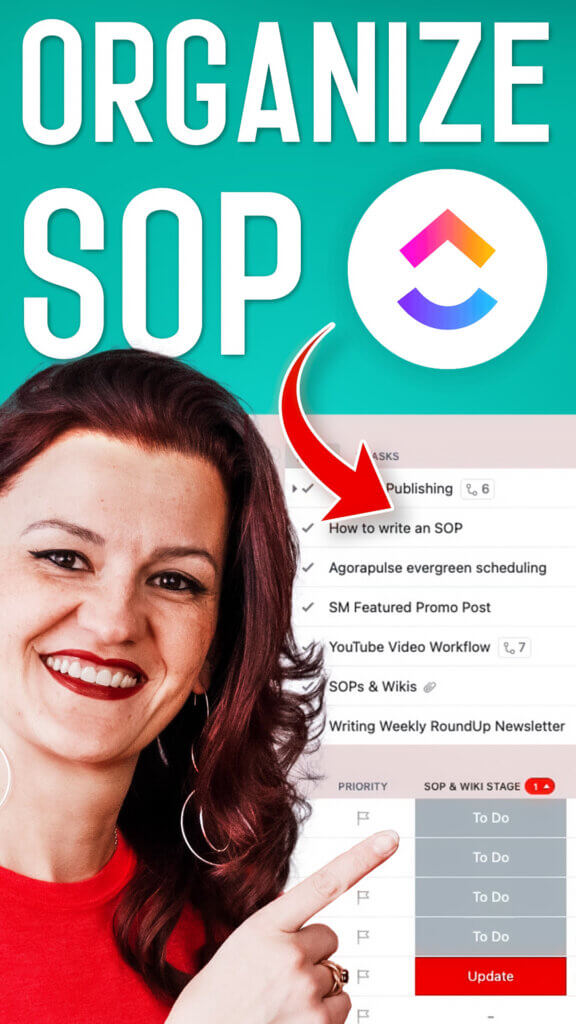
And the best part? Everyone on your team doesn’t have to scramble to find the information they need, because you’ll find all of your SOPs in one place.
So, how do you organize your Business SOPs in ClickUp? Keep reading to find out!
Video Transcription:
[00:00:00] Yvonne Heimann: You put in the work. You got all of the SOPs done. You got all of the wikis done. Now what? Your team has no idea where this stuff is. So let’s look at how to organize your business Standard Operating procedures right in ClickUp.
[00:00:16] Yvonne Heimann: One of the main goals when going after efficiency in your business is having one single source of truth.
One single source of truth
[00:00:24] Yvonne Heimann: Now, you might have not heard this term. Single source of truth means where do I go to get the answer? No matter what’s happening all out around there? What is that one point where I know I always can find the up-to-date answer to my question? And 99.9% of the time, we decide that is ClickUp. That is already where your project management is happening.
[00:00:50] Yvonne Heimann: That’s also where most of your communication is happening. That’s also where you should build a database for your [00:01:00] Standard operating Procedures and Wikis in your business, because who wants to go through a huge collection on Standard Operating Procedures. It’s like reading an operations manual, reading like an employee handbook.
[00:01:15] Yvonne Heimann: Nobody ever reads this stuff. And then they’re coming to you and asking the questions and it’s like, no rerecorded all of these processes for you to be able to do this job. So let’s make it easy for you and your team to find the resources they need to get the job done.
Making things easier for your team
Now you get to see a behind-the-scenes look into my own workspace.
[00:01:40] Yvonne Heimann: We have been working really hard for our upcoming group program launch to not only build SOPs and Wikis for us, but also for my members. Yes, they’re not just being told how things can be easier. They’re even getting all the resources, too. Now, with this. This is what [00:02:00] we call the Company Hub.
The Company Hub
Now in ClickUp, our company hub is a complete space. Company Hub means that’s where our resources are.
[00:02:10] Yvonne Heimann: That means it’s where we have a content collective in there. We have our tools and memberships. We have our partners. We have automation. And we have a space for SOPs and Wikis because you literally can just go and search right up here for something like Agorapulse. I need to do something. Cool. There’s everything that includes Agorapulse in the task title. And because we named our SOPs and Wikis accordingly so that everybody in the business can actually find stuff. Now, you can use ClickUp to search for your SOP, too. Yes, you can do that on documents, too, but I just like this List View way better. However, not only that, there’s a whole bunch of stuff going on in here. So let me walk you through [00:03:00] how to set up this specific list for your SOPs and Wikis in your business.
[00:03:06] Yvonne Heimann: First off, usually they do not have an assignee. They only have an assignee when we are working on them. If it’s just used as a database and you are not reviewing your Standard operating Procedures right now, you are not editing your Standard operating Procedures right now. You are not updating your Wikis.
[00:03:24] Yvonne Heimann: You are good. Nobody should be assigned to it. They’re only getting assigned to it when you’re working on them. Due date, same thing. Due date is here for you to know when is this update to this Wiki supposed to be done? When is writing that Standard Operating Procedure for your business supposed to be done?
[00:03:43] Yvonne Heimann: Priority, we don’t really use that much. You can, when you want to display which Standard Operating Procedure or Wiki has a higher priority to get done. Stages, you heard me talk about Stages. If not, go find my Status versus Stages [00:04:00] video. Right here, we use To Do, Review, Update and Active. So if everything is done, it’s Active.
[00:04:07] Yvonne Heimann: If it needs to get done, it’s To Do. If you are working on it and it needs to be reviewed, there we go. Again, Statuses is somebody actively working on it, right?
Final Thoughts on how to organize business sop
Now, we come to a whole bunch of other custom fields. One of them is our ClickUp SOP. The CU SOP, the ClickUp SOP is the final edited SOP. If you don’t know what I’m talking about, why we have different versions and different platforms to write SOPs in, go watch the video.
[00:04:38] Yvonne Heimann: Better yet, watch the whole playlist because I walk you through all the things. Google Drive, our original notepad, getting things started. You don’t have to write all of your Wikis and SOPs yourself. Often enough, the tools that you were using already have resources for you. Make use of it. Found an [00:05:00] FAQ? Found a tutorial on how to do a certain thing? Pull it in, link it in ClickUp.
[00:05:05] Yvonne Heimann: That’s why we have these four. And then last but not least, we also use our tags accordingly to easily be able to show, okay, this is StreamYard. This is Descript. This is Agorapulse because you also can group by them and filter by them too to easily sort those out. Now, if you wanna learn more about how to structure your ClickUp for success and the five main spaces you should be having in your ClickUp. No question, no matter what you are doing, no matter what your offer is. It doesn’t matter. Go watch the video that I have for you right there that will dive into exactly what the five spaces are you have to have to successfully organize and run your business in ClickUp.
Ready to dive even deeper into ClickUp?
Make sure to subscribe on YouTube and stay in the know about the latest ClickUp features, efficient workflows, automated process, and much more..