DISCLAIMER: As you probably already know, this page may contain affiliate links. If you click on one of the product links, I’ll receive a small commission. Thanks!
When selecting a project management tool that efficiently caters to your requirements. When looking at ClickUp pricing you will find various plans to accommodate personal setups, small businesses, and even large enterprises.
Let’s delve into the different ClickUp plans and their pricing to help you choose the right one for your needs.
Understanding the ClickUp Plans: An Overview
ClickUp offers a tiered subscription model to suit varying levels of project management needs.
Whether you’re managing personal tasks, operating a small business, or overseeing corporate operations, ClickUp has a plan designed to support your workflow efficiently.
Here, we’ll break down each ClickUp plan to illustrate what it offers and who it best serves.
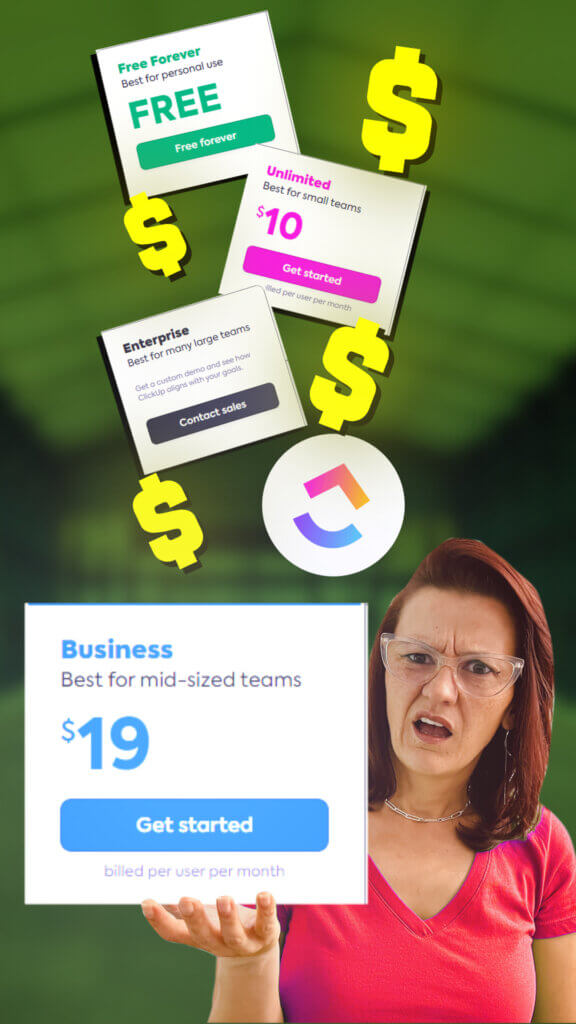
ClickUp Free Forever Plan: Ideal for Personal Use
The Free Forever plan is perfect for individuals looking to manage their personal tasks without extra bells and whistles. This plan allows you to explore ClickUp without any financial commitment, making it an excellent choice for beginners or those with minimal project management needs.
Key Features:
- Unlimited Users: Bring your entire family or friends into your workspace without additional costs.
- Basic Task Management: Organize your tasks efficiently without paying a dime.
- Limited Storage: This plan offers 100 MB of file storage, which is sufficient for minimal file attachments.
- Email Support: Access to basic support via email to help you resolve any issues.
- Basic Integration: Allows you to integrate with a limited number of external tools.
While the Free Forever plan does come with some limitations, such as a maximum of five spaces and restricted usage of custom fields (60 uses), it’s a great way to test ClickUp’s capabilities.
ClickUp Unlimited Plan: Tailored for Small Businesses
As your needs grow, particularly if you’re running a small business, the Unlimited plan could be the ideal next step. This plan aims to provide enhanced features suitable for small businesses starting to scale up their operations.
Pricing:
- Monthly: $10 per user
- Yearly: $7 per user (ideal for annual commitment)
Key Features:
- Unlimited Users and File Storage: Manage an expansive team and store large volumes of files without worrying about limitations.
- Enhanced Task Management: Gain access to more advanced task management features.
- Advanced Integrations: Utilize a wider range of integrations to streamline business processes.
- Increased Automation: More capabilities to set up workflows and automate repetitive tasks.
- Seven-Day Activity View: This allows for a detailed review of team activity over a week.
The Unlimited plan offers a substantial step up from the Free Forever plan, making it a valuable choice for businesses ready to optimize their operations.
ClickUp Business Plan: Perfect for Scaling Up
For businesses that have outgrown the Unlimited plan, the Business plan offers an even broader array of features, supporting further scalability and complexity in project management.
Pricing:
- Monthly: $19 per user
- Yearly: $12 per user
Key Features:
- Unlimited Tasks and Spaces: Handle larger projects and create numerous workspaces without restrictions.
- Unlimited Custom Views and File Storage: Customize your views to suit different project needs and store all necessary files.
- Enhanced Automation: Up to 10,000 automation executions per billing cycle.
- Advanced Workload Management: Includes comprehensive workload views to balance and monitor team efforts.
- Extensive Integrations: Incorporate various tools seamlessly into your workflow.
This plan is designed for organizations looking to maximize their productivity and manage complex project demands efficiently.
ClickUp Enterprise Plan: Powerhouse for Large Corporations
Finally, the Enterprise plan is aimed at large corporations with extensive project management needs, offering a highly customizable experience tailored to specific business requirements.
Key Features:
- Custom Pricing: Based on your specific needs and user count, you’ll receive a tailored proposal from the sales team.
- Ultimate Automation and Integration: 250,000 automation executions and 10,000 API calls per minute.
- Top-Tier Security and Custom Permissions: Includes advanced security settings, custom permissions, and sharing options.
- Full Custom Capacity: Tailor workload capacities and take advantage of all ClickUp’s powerful features.
- Unlimited Whiteboards and Activity Rules: Facilitate unlimited collaboration and workflow customizations.
The Enterprise plan is essentially a full-fledged project management suite designed for maximizing business efficiencies at a corporate level.
Choosing the Right Clickup Plan: Factors to Consider
Selecting the right ClickUp plan involves evaluating your specific needs, user count, and desired features. Here are some considerations to help you make an informed decision:
- Scope of Use: Start with the Free Forever plan to understand ClickUp’s interface and essential features, then upgrade as your needs become more defined.
- Team Size and Collaboration Needs: Larger teams can benefit from the Unlimited or Business plans, which offer enhanced collaboration features.
- Automation Requirements: For businesses looking to automate many tasks, the Business or Enterprise plans offer the most robust features.
- Integration Capabilities: Assess your need for external tool integrations and choose a plan accordingly.
- Budget: Consider whether annual commitments fit within your budget for better pricing options.
Conclusion
ClickUp offers a versatile range of plans to suit various levels of project management needs, from individual users to large corporations. By understanding each plan’s features and aligning them with your requirements, you can find the perfect ClickUp plan to enhance your productivity and streamline your workflows efficiently.
Choosing the right plan may seem overwhelming, but starting with the Free Forever plan and scaling up as you grow will ensure you make the most out of ClickUp. For businesses ready to commit, transitioning smoothly between plans can ease growing pains and unlock more advanced features tailored to your evolving needs.
Remember, there’s always a ClickUp plan that fits your needs, whether you’re a solopreneur, a growing business, or an enterprise. For personalized assistance and discounts, don’t hesitate to reach out and explore ClickUp’s transformative potential for your project management journey.
ready to take action and stop trying to figure it all out on your own?
You don’t have to do it all – or all by yourself.
I have helped many Digital Entrepreneurs scale their operations, teams, and offers!
Let’s get you to that next level.
Video Transcription:
Yvonne Heimann [00:00:00]:
Are you wondering which ClickUp plan is the best for you? Whether you should go unlimited business enterprise or just stay with the free forever plan, you’ve come to the right place. And in this video I’ll really break down all of the ClickUp plans and pricing to help you find the right one. Hi, I’m Yvonne Heimann, aka Yvi from askyvi.com, a business efficiency consultant, business strategist, the one that wrote the book on ClickUp. And I’m here to make your life easier and your business thrive. So let’s start from the bottom. There are four different ClickUp plans you can choose from. Your free forever plan can work for you forever. I have a lot of people in my community that use the free forever plan for their personal setup and their personal project management because they don’t need all the bells and whistles.
Yvonne Heimann [00:00:51]:
They just want to stay simple. And that’s exactly what the free forever plan has been built for. Perfect for your personal use. You got unlimited uses. You got the basic, basic task management in there. You do have limited storage so your file storage is down to 100 mb. You do again have unlimited users so you can bring your whole family in. You do have email support and you do have basic integration.
Yvonne Heimann [00:01:19]:
Now again with that limitation of you do not have tasks and multiple lists. You only have 60 uses of custom fields. There are some limitations in that free forever plan, but again, it’s free if you are really just using it for your personal use or you are ready to take ClickUp for a test drive. This is the perfect plan to start with and for everybody starting. That’s exactly what I recommend. Start with a free forever plan. It has enough capabilities and enough features for you open or limited open to go. Take it for a test drive.
Yvonne Heimann [00:01:57]:
Now, if you are a business or you grabbed any of my templates, you’ve been any of my trainings, you’re gonna run fast into the limitations of the free forever plan. Meaning free forever gives you a maximum of five spaces. I literally teach five minimum spaces that every business should have. And we have a video on that one right here. That’s when it becomes time to upgrade. The unlimited plan is perfect for a small business that is just starting out to use ClickUp. Now that we’re talking about pricing, I will be talking monthly. I like to talk the more expensive one.
Yvonne Heimann [00:02:37]:
Then you suddenly be like, what? What are we talking about? So let’s change this from yearly to monthly. Yearly it’s $7 monthly. It’s going to be $10 a month. God, I pay more for Starbucks. With that you are upgrading to more possibility right here in ClickUp. Now you can add as many users at that $10 a month as you want to. You’re going to get more of those task management features. You are also going to have unlimited file storage.
Yvonne Heimann [00:03:07]:
So if you are attaching images, PDF’s or whatever to your tasks, that’s where that comes into play. And you can use custom fields as often and as many as you want to. You’re also going to have more of those advanced integration within unlimited. Now your team setup, you got as many as 100 users. You got your activity saved for seven days rather than just one day. Your timeline and workload is still limited in its capabilities and you have a maximum of ten whiteboards. But you can see for a small business that’s just starting out in ClickUp, this is a perfect plan to go from free. Okay, we just played around.
Yvonne Heimann [00:03:54]:
We’re starting to understand the tool. Let’s get more of those capabilities. Let’s add more more automations to it. Let’s grow with this setup in ClickUp. And that’s exactly how the plans and pricings in ClickUp are structured to be able to go from okay, we are testing this out and just using it for personal use. Cool. Now we are a little business. We want to automate more, we want to grow with it to just move up in those plans.
Yvonne Heimann [00:04:23]:
And that’s what a lot of my clients do, at least the small to medium sized businesses, starting with some build out and really just growing the business as we grow with the plans and pricing here in ClickUp. Now if you find this video helpful, don’t forget to give it a thumbs up and hit that subscribe button to stay updated on all things ClickUp because your support means the world to me. Now let’s dive into more of the business plan. If you look in here yearly, the business plan is $12 per user per month. If you are paying monthly, it’s $19. As you can see, we’ve got unlimited tasks, unlimited spaces. You are limited to 400 lists in a space and 400 folders. If you were using up that much, you were either way a huge corporation or you need to clean up your project management.
Yvonne Heimann [00:05:16]:
Just saying you have unlimited custom views, which is one of my favorite features in ClickUp. Unlimited file storage. Your automation is going to be higher. You’re also going to get your activity view unlimited. You’re gonna have your workload in there. You don’t have custom capacity. That’s a whole nother story for the enterprise plan. But you have full on workload capabilities.
Yvonne Heimann [00:05:40]:
You got unlimited map uses mind maps. You have unlimited active rules with 10,000 automation executions per billing cycle. You got your webhooks, you got your email, you got your sms, you got all of the integrations right there. Now we are talking real business. Surprisingly, having worked with corporations a lot lately and haven’t been exposed to the enterprise plan, the enterprise plan is often based on how many users are you bringing in. Just like everywhere else, the more you use them, the less you’re going to pay. However, even if you are a small corporation with not that many employees, that enterprise plan is actually less than I would have expected. But again, that is a custom pricing.
Yvonne Heimann [00:06:31]:
We need to go through sales to really get your specific pricing based on your needs, based on the amount of users that you have, based on how much of automations you are expecting to use and all the things. These are custom proposals and custom pricings based on your need. Now enterprise gives you a lot enterprise pretty much is your full on let’s go crazy unlimited plan, hence also the pricing difference. Scrolling down on the enterprise plan again, I already mentioned in the business plan, we do have custom capacities in here. You have your full on branding and customization in your forms, unlimited activity rules with 250 automation executions. You also have custom permission settings and sharing as well as 10,000 API calls per minute. That’s a lot. But again, you are bigger company.
Yvonne Heimann [00:07:36]:
You are full on corporation. You want to automate as much as you can and that’s exactly what this ClickUp plan focuses on. The enterprise ClickUp plan and the pricing that goes along with it is really focused on becoming your corporate hub, giving you as a corporation the capability, the possibility to do everything you want to do and take project management and the nitty gritty admin stuff of project management off of your back. Being able to really automate, systemize and optimize all of the things happening in here. Now comment down below. What ClickUp plan are you using at the moment? free? unlimited? Are you on the enterprise plan? I would love to know. Now with all of this, ClickUp can be overwhelming, especially when we look at guest management. Now, ClickUp works in a way that every time you add a full member to your workspace, you get a certain amount based on the plan you add of guest seats.
Yvonne Heimann [00:08:45]:
Now where there is often a lot of confusion happening is when somebody needs more guest seats but not more members. The thing is going to be you still gonna have to buy an additional member to get those guest seats. You simply are not using that seat, you are still going to be paying paying for those guest seats. That’s where a lot of the confusion comes in and that is where I build a ClickUp cost estimator. And what this does right here is it allows you to really list out your whole team. Feel free to add the ClickUp email in here and then you choose. First of all, add yourself in there because the owner usually gets more guest seats than the rest. It is your base level of guest seats you get and then you choose what access level each person gets in your ClickUp.
Yvonne Heimann [00:09:38]:
Are they an admin? Are they a full member? Are they a guest with edit access? Are there a guest with view only? And based on that, it calculates out how many guest seats are included with each of the plans. And we made it really, really simple. You can see everything on the left hand side, but you also can go to the right and can see what it’s going to cost you. Not only that, it will also tell you if you are past your allocated seats. As you can see right here in unlimited, it’s yellow. We are at the max of guests with guest access seats. Now for unlimited I just added another added guest which then means you are past this with this specific guest, you need to add an additional full member seat to be able to add them in your business. You still have enough guest seats available.
Yvonne Heimann [00:10:37]:
Not a problem. You’re going to have to add more guests before you get to the max and have to add a full member to your workspace. And with that, it makes it really, really simple for you to see what is your monthly or annual investment. With a specific ClickUp plan and the associated pricing you are looking at how many guest members can you bring in and what’s your commitment? Are you really going to need the monthly business plus features or are you going to be fine with just the regular business plan? And that wraps up our breakdown of ClickUp plans and pricing. I hope this video helped you gain clarity in which plan suits your needs best. Remember, whether you’re a solopreneur, a growing business, or an enterprise, there’s always a ClickUp plan that fits your needs. And if you’re just starting out with ClickUp or updating your plan, make sure you click the link in the description for 10% off from all our plan excluding enterprise. But you are welcome to reach out to me if you would like to work with me and handle enterprise pricing with the sales team for you.
Yvonne Heimann [00:11:49]:
Now that we talked all about ClickUp and a few ClickUp features, why don’t you check out that video over here where I talk more about ClickUp AI and how it can take your business a step further. ClickUp AI is an amazing add on to your ClickUp plan. So go click over there and start watching and I’ll see you in the next video after you subscribed. See you there.