DISCLAIMER: As you probably already know, this page may contain affiliate links. If you click on one of the product links, I’ll receive a small commission. Thanks!
What is ClickUp
In case this is the first time you’ve ever heard of this epic app / tool and are wondering what it can help you accomplish, then get cozy and let me give you a little What is ClickUp Used For 101.
The simple answer is that ClickUp helps teams manage their tasks, time, and projects MORE EFFICIENTLY – you know, more than what they may be doing currently.
ClickUp is essentially unique because it gives you what feels like an all-in-one tool where you can manage tasks, organize ideas for your business or organization, collaborate on projects with the various team members you have – and so much more.
It also helps cut down the number of tools your team needs by consolidating features into one platform instead of… say, 5!
What Do You Use ClickUp for exactly
So, what can you do with ClickUp? OMG, where do I even start!?
Depending on the ClickUp plan you choose (check out ClickUp Pricing here) and how willing you are to learn the ropes, I can confidently say that the sky’s the limit when it comes to this epic project management tool.
From keeping track of what’s due today to what needs to be reviewed next week or what meetings take place when….
Anyway, here’s a list of my favorite things you CAN do inside ClickUp:
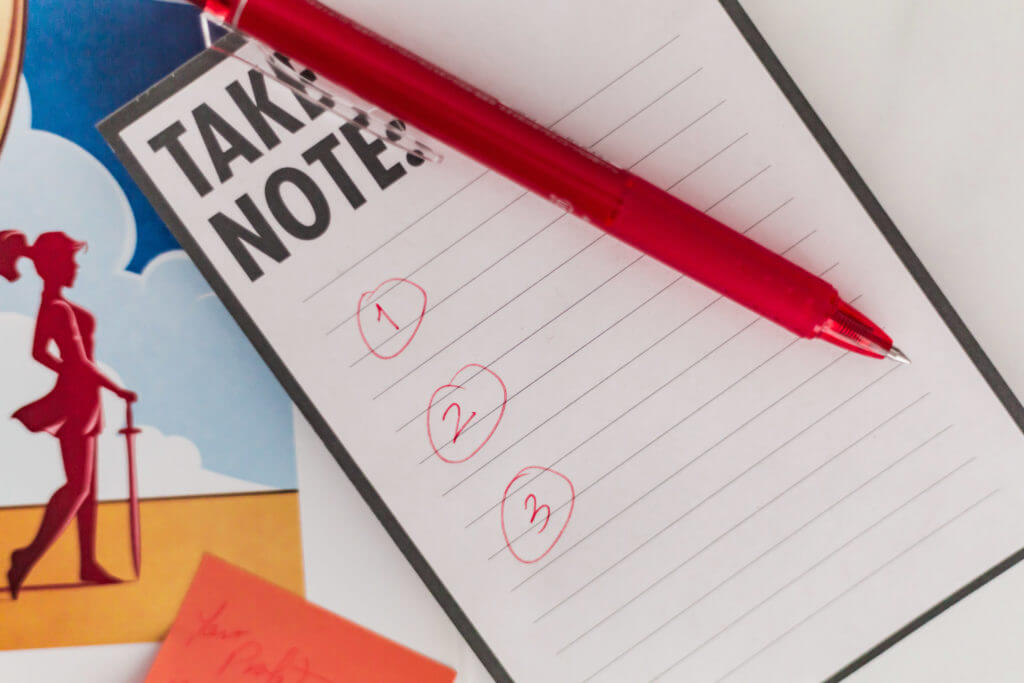
Help your team to easily see high priority tasks and projects
Helps you see what’s currently being worked on by team members, what has been completed, and what is coming up next. You can also help teammates prioritize what’s most important now versus tomorrow.
This way everyone is constantly aware of what needs to be tackled next and allows your team to better understand their top priority at any given moment.
Related resource:
Create and document your Standard Operating Procedures with ease
If you’re a huge fan of SOPs (which trust me, all successful businesses are a fan of!), then ClickUp is going to be your new best friend. Not only is it easy to map out flows inside ClickUp, but you can also build and store your process there so your organization can find them easier and faster.
ClickUp dashboards provide an excellent DATA overview
Let’s face it, data can be overwhelming, and this is something that dashboards can help mitigate. All you need to do is pick which data you want to see, when you want to see it, and BOOM! Everything you need in one view.
Customize your clickup dashboard with widgets
Did you know that you can build an internal chat inside ClickUp for your team / department?
ClickUp enables teams to understand what’s going on without having to go through scores of emails or Slack messages (which, honestly speaking, can get rather annoying after awhile).
The chart and portfolio features are a game-changer and is perfect for when you want to show your clients the progress and insights on tasks and projects.
Stop wasting time jumping around tools
Airtable used to be one of the tools we used for asset collection. Excel spreadsheets is also another way to collect assets. Now, these tools worked, but it still felt like it entailed way too many steps.
Our flow used for social media management was create the task in ClickUp, collect assets inside Airtable, export files in Airtable and upload into Agorapulse, go back inside ClickUp to complete the task.
Robust automations
Skip all the mundane clicking and all that sh*t. You can set so many automations inside ClickUp and it will save you hours upon hours of your time.
This helped me not only in managing client projects, but also the other branches of my business such as managing my content creation workflows for YouTube and even the customer service side of Ask Yvi.
What tools can you replace with ClickUp
- Other project management tools: Asana, Jira, Monday, Notion, Trello
- Mind mapping / online whiteboard tools: Miro, Whimsical, draw.io, diagrams.net
- Time tracking tools: Time Doctor, Clockify
- Asset collection tools: Airtable
- Note-taking tools: Evernote
- Team communication: Slack