DISCLAIMER: As you probably already know, this page may contain affiliate links. If you click on one of the product links, I’ll receive a small commission. Thanks!
Your role as a consultant, especially with ClickUp, often comes with a few responsibilities, like training clients on how to use the tools, training them on how to use the new setup, and basically, training them with all kinds of things!
Today, I’m going to show you how you can save yourself a ton of money by not having to pay for membership sites or online course platforms to deliver those trainings.
Because here’s where it gets super exciting: you can actually build your online courses right in ClickUp!
Why use ClickUp instead of other online course platforms?
I know what you’re thinking, there’s Dubsado. There’s Thinkific. There’s even Teachable, but what makes ClickUp so much special as an online course platform?
Well, a couple of things:
– First of all, with ClickUp, you get everything you need in one place. We’re talking about CRM, project management, and even team management. So, why go out and purchase all of these different tools when you can just use ClickUp as an online course platform?
– Second of all, ClickUp is incredibly versatile, customizable, and free for the most part. You can create as many online courses as you want. This way, you can manage your clients and track their progress as they go along those SOPs and other training materials.
If you’re interested in learning how to build an online course in ClickUp, keep reading. In this post, I’m going to show you some of the ways you can use ClickUp as an online course platform to train your clients and team members so you won’t have to go back and forth teaching them what they needed to know.
So let’s dive right in!
How to Build an Online Course Platform for Client Training on Clickup
Creating an online course platform inside of ClickUp is actually pretty simple. You can use our existing features to your advantage and create online courses that are both comprehensive and easy to follow.
Here’s a quick rundown of what you’ll need to do:
1. Start with the Standard ClickUp Training Template.
If you’ve been following my content for quite some time, you probably already know that templates make my life so much easier on ClickUp. And when you’re building online courses, you can use these templates to your advantage.
The Standard ClickUp Training Template is my go-to for creating online courses because it’s got everything you need to get started. It comes with a course tracker, so you can track your clients’ progress. And it also has project management tools so you can keep your online course materials organized.

2. Organize your clients by folder.
As with other projects on ClickUp, you need to organize them by folders. So, in this case, we’re going to name the online course folders by your clients’ names. That way, you can keep track of who’s doing what and when.
3. Setup and organize your online course.
Now that you’ve got your folders set up, it’s time to select ClickUp Training from the list.
I know what you’re thinking, there are tons of topics and sessions under ClickUp Training! Can we really add client training to the same list?
The answer? Yes, of course.
Training often needs to be put into sections by specific topics and you can do just that by using the dropdown field. It might not show in the list, but I’m 100% confident that it’s there.
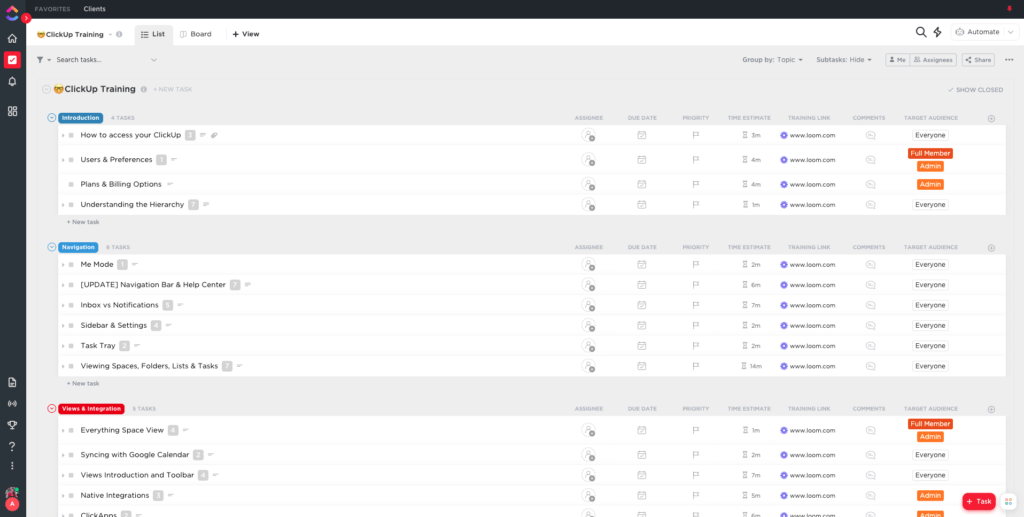
So, when you get to the topic, you need to set up a drop-down field and input the topic of the lesson. In other words, the topic of the lesson works as a course section.
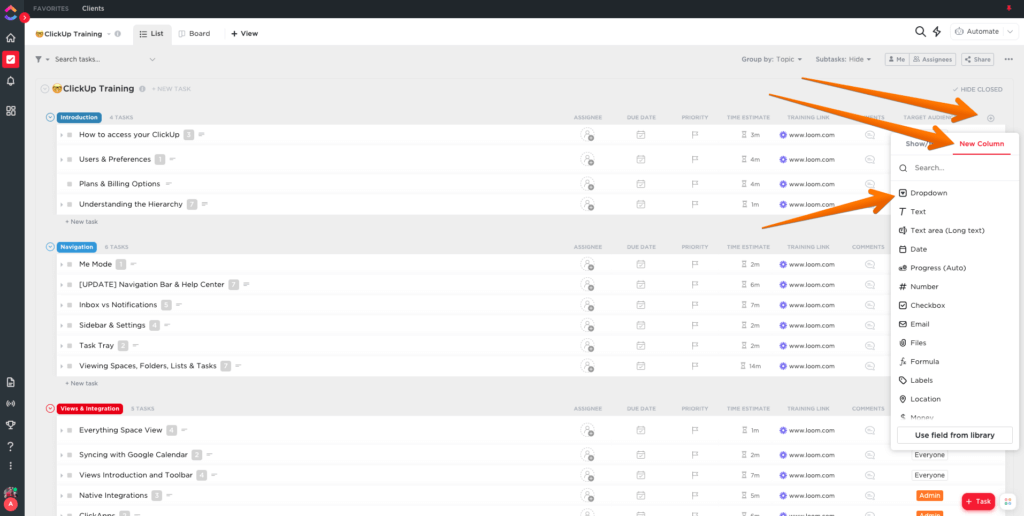
Right after that, you can then sort out the different lessons that go within the course section by simply rearranging the order of your dropdown fields.
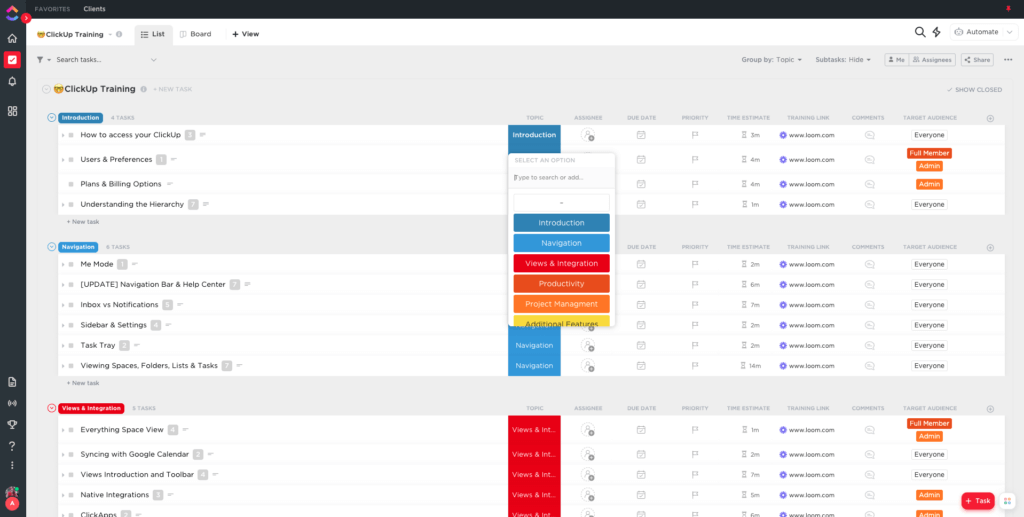
Above, you can see our course topics like introduction. There’s also navigation, and a few options on integration, productivity, project management, and a few more additional topics we use for this specific course.
The next thing you need to do is to proceed to the practice section.
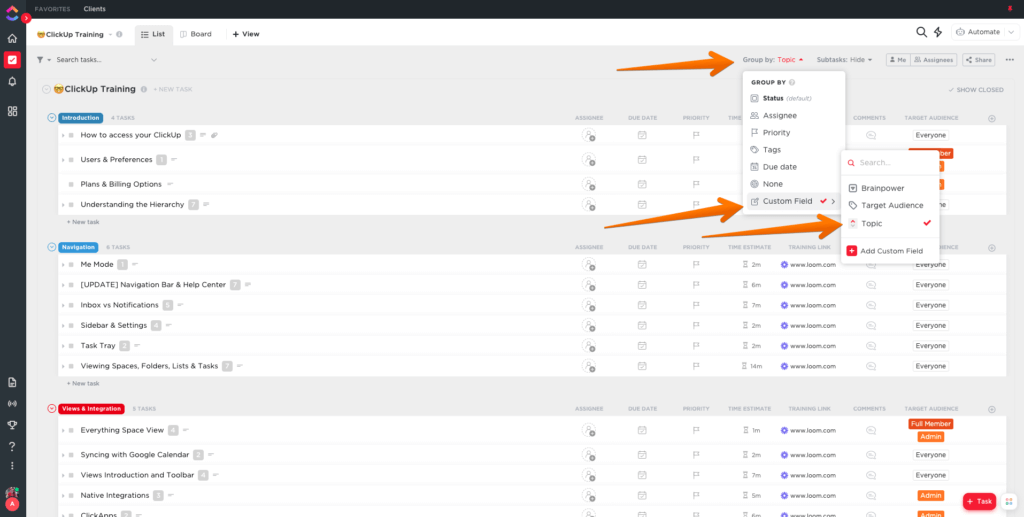
Once inside the ClickUp training list, you can then group or filter the elements by topic. You can hide or show columns as you choose, so you can come up with a nice, easy and clean online course structure for your client training in ClickUp.
But it doesn’t end there. You need to do a few more things to make your online course easier for clients to follow.
4. Tweak your online course to make it easy for clients to follow
If you’re on the client-facing side of things, you know that not all clients are the same. Sure, they’re all there to learn but they learn differently and at different paces. And the reality is that, things can get pretty overwhelming for some of your clients.
But you can use ClickUp to your advantage and make small tweaks here and there to make things easier for them.
Here are a few things you can do:
- Turn each lesson into a task.
- Add descriptions to everything, including the video lessons.
- Include links to resources.
- Add videos where needed and don’t forget to include how long each video is. You can house video lessons:
- – In the description
- – In the URL field
- Don’t forget to segment your audiences by adding labels. All you need to do is go to the edit field and choose the audiences who can access your lessons. You can choose multiple audiences if you like.
Final Thoughts
So, that’s it! That’s how you can create courses in ClickUp.
But don’t stop there!
Take the idea I presented here, and take it further. ClickUp as an online course platform is repeatable and scalable so you can use it for other types of training down the line.
In fact, you can even use this internally for your HR department to train new company members so you don’t have to be there and teach them the whole time.
And one last thing…
Whether you’re doing group coaching programs or client work, I invite you to join our community. It’s a great place to get support, give support and just connect with other people in the know. You’ll find great ClickUp Templates there, too, that have all these awesome use case scenarios, be it for online course creation, project management, or any other endeavor you might be taking on.
And that’s it! You now know how to create free courses in ClickUp. But don’t stop there! Take the idea and run with it. Click is scalable and repeatable, so you can use it for other types of training down the line.
And if you’re just want to learn more about ClickUp in general and become a power user, we’ve got you covered there, too.
want to learn how to use clickup to automagically track tasks, store sops, and more… so much more?
Fallen in love with ClickUp yet? Wait until you’ve unlocked all of its FULL potential!
Join me and our budding community of ClickUp nerds as we uncover and share new features, fixes, and other platform hacks to catapult your business to productivity heaven.