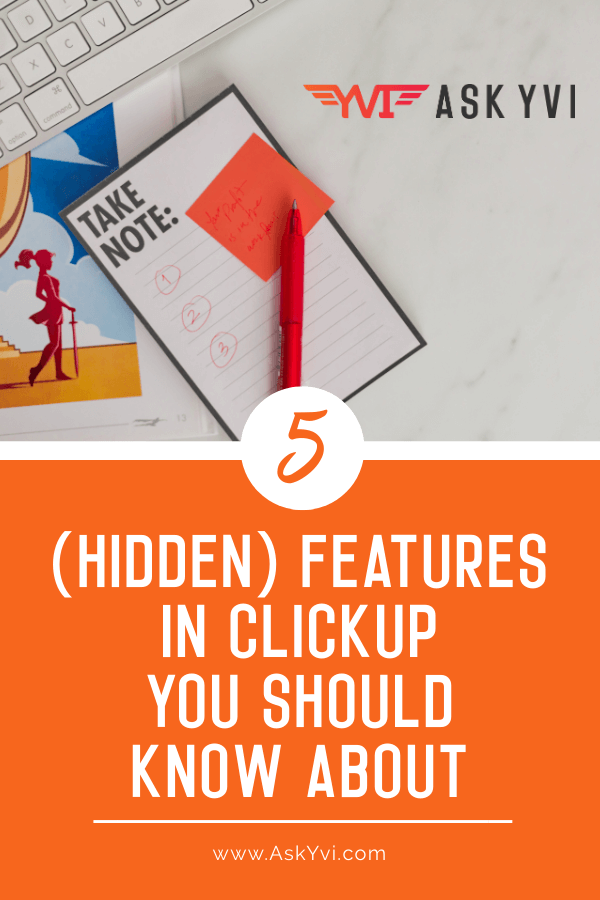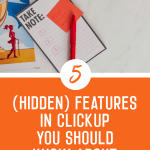DISCLAIMER: This video and description contains affiliate links, if you click on one of the product links, I’ll receive a small commission.
Just when I thought I’ve unlocked all the ClickUp features, I get surprised with even more ways to use this project management tool to help streamline my business even further!
“Wait… isn’t work supposed to be hard? Aren’t we supposed to be in a perpetual state of stress and wear it as a badge of honor?”
Well, I don’t know about you, but I want to be able to work and scale my business without driving myself insane. I want to find time to unwind and enjoy without checking on my business 24/7 – and ultimately, that’s what productivity tools like ClickUp is for.
So, if pro tips and tricks sound mighty appealing to you, then you’re going to love these hidden gems I’ve found from my favorite project management software.
surprising clickup features you should take advantage of asap
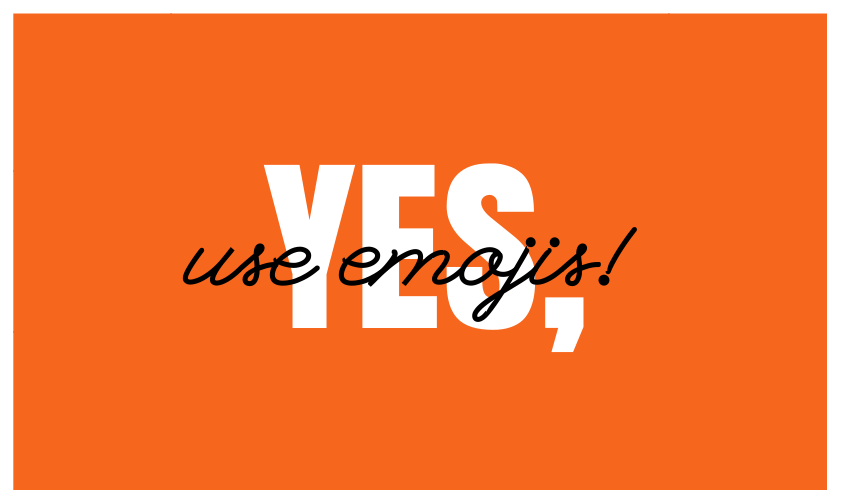
Use emojis to make your lists and folders more visually appealing.
You can even have your team use designated emojis so you can tell who’s working on what without filtering tasks by name.
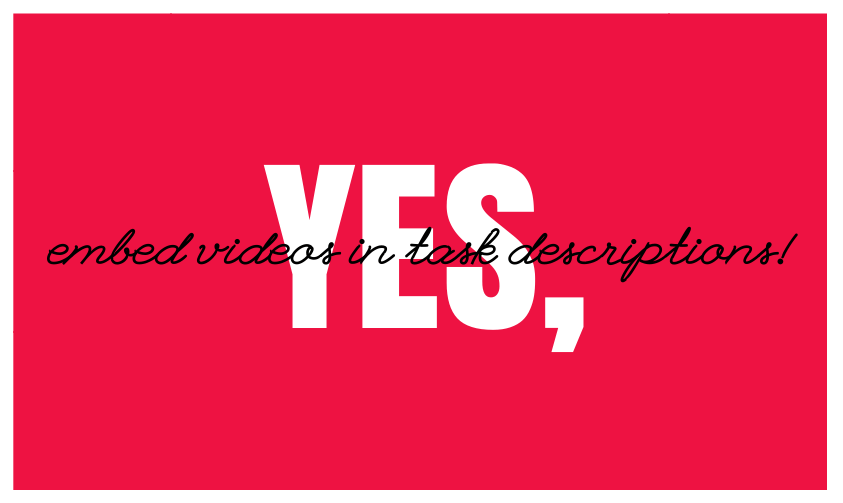
Aside from leaving instructions in your task descriptions, did you know that you can also embed videos there?
By using this ClickUp feature, you can ensure that the viewer will have a better understanding of how they can accomplish a specific action.

It’s already easy to duplicate tasks, but sometimes it’s simpler to just have the ability to simply “highlight, copy, and paste” existing tasks.
This is one of my favorite features because it’s super user-friendly!
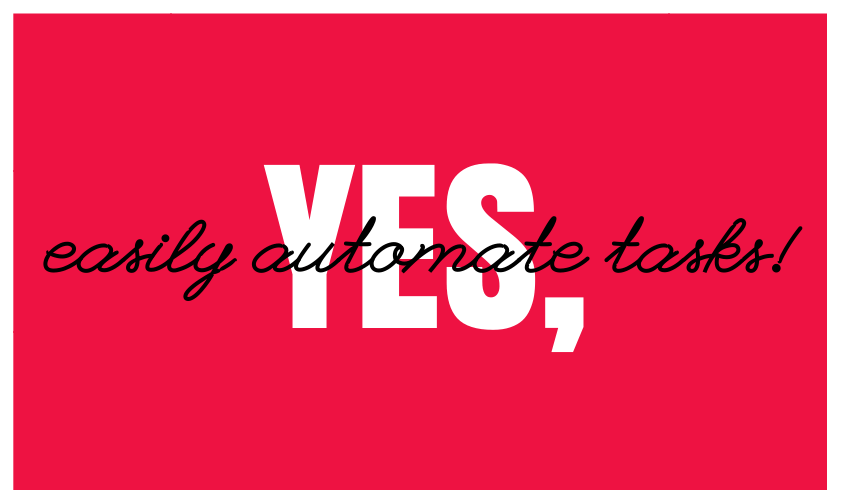
I love automating things because it helps save me a lot of brainpower. No more asking around who’s done what or missing out on a task because it someone forgot. My team immediately gets notified as soon as a task is assigned to them, which helps us gauge our workforce capacity and finish tasks on time.
Watch the YouTube video above to see how we usually do it for my team.
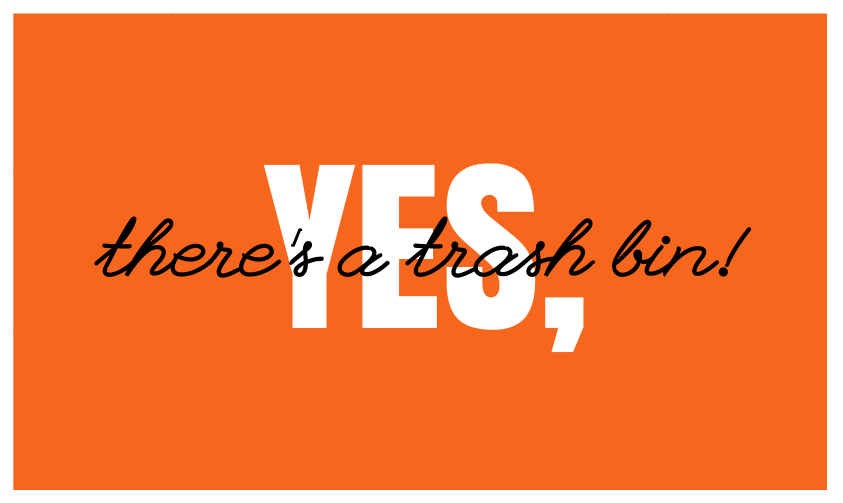
I just discovered this recently and it was a lifesaver.
Basically, what gets deleted on ClickUp often ends up here. Tasks, folders, documents… depending on the location or view, you’ll find them in there.
I found this out the hard way when I deleted something I’ve spent hours on.
So, if you happen to delete stuff by mistake, check the Trash Bin first before you start remaking them from scratch.
Clickup trivia 🤯
Did you know you can create 160,400 lists in ONE space?!
We currently have not heard of a person who has maximized their ClickUp account and actually created 160,400 lists, BUT it’s great to know that ClickUp has a massive list making capability.
key takeaways:
There are loads of project management software out there, but ClickUp stands out because their features continue to evolve with the needs of its users.
It’s a powerful task management platform that brings in all the major highlights of other mainstream productivity tools without forcing users to jump across several apps at a time.