DISCLAIMER: As you probably already know, this page may contain affiliate links. If you click on one of the product links, I’ll receive a small commission. Thanks!
Let me guess. You just spent a couple of thousands (maybe more) trying to implement a new project management tool but not getting team buy in.
I know. At this point, you probably just want to rip your hair because you set up your new system to make their lives so much easier, and yet… they don’t even bother using it. So, what could have gone wrong? What can you do to get your team more involved with your new project management tool?
The answer? Human-centered project management.
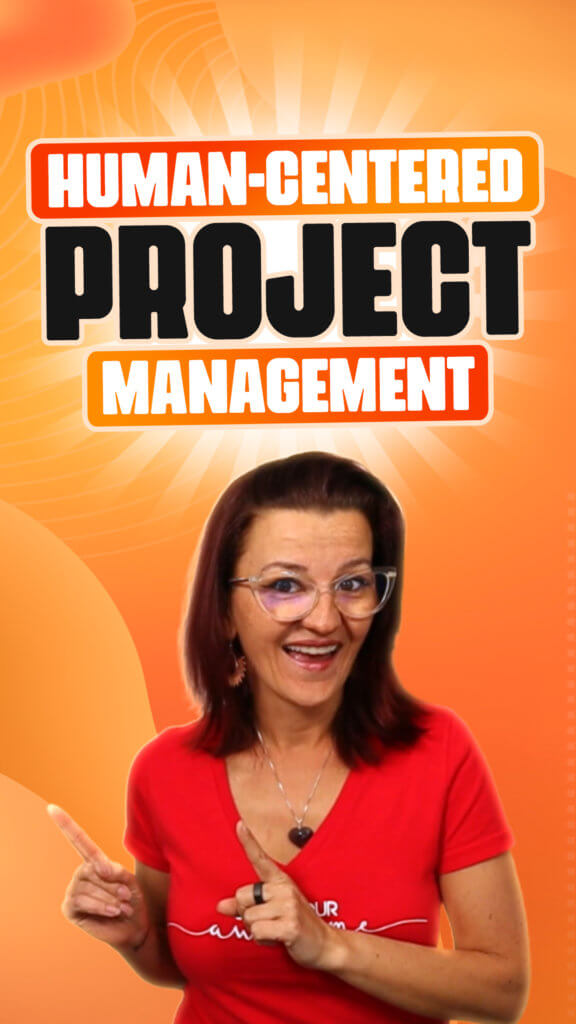
So, let’s talk about that today and how to get teams and the entire business on board with your new solution so you can start seeing results with your new project management tool.
But before I dive into discussing how you can make your teams get more involved in your new project management tool, let’s first talk about the concept of human-centered design.
What is the Human-Centered Design in Project Management?
First of all, it’s important to understand that people are not machines. We’re all different, and we have different needs and preferences. Therefore, it’s essential to take those into account when designing a project management system or even when picking tools for your business.
Human-centered design is all about putting your teams first. It’s about ensuring that the system, the workflow, and basically the entire process you’ve implemented works for them.
It’s about understanding their needs and making sure that the system meets those user needs. Only then can you hope to get your teams on board with using the new system.
How to Implement Human-Centered Design in Project Management?
There are a few ways you can implement human-centered design principles in your project management system. Here are five steps on how you can do so:
1. Understand that systems are not the solution.
Systems and workflows are great timesavers and can help optimize your team’s performance when working on projects. However, it’s important to understand that they are not the solution to your problems.
In other words, if you have unresolved internal problems and you bring in automation, there’s a high chance that your new system might not work, or worse, implementing it at scale might amplify the problems you already have.
Many people even make the mistake of thinking that a system isn’t working because it lacks features, but most of the time, it’s an implementation issue. So before you bring in a new system, make sure that everything is ironed out.
Remember, systems and workflows won’t solve your existing problems. Only you and your teams can. On the other hand, systems can help you optimize your team’s performance once the issues have been resolved.
2. Your new system should be aligned with your team’s values.
Let me ask you a question: what’s the reason why you’re implementing a new project management system? Why is it important to you?
Often, the answer would be to save time or to optimize your team’s performance and ultimately contribute to your company’s bottom line. After all, the idea here is for the business to make more money, right?
That might be true. But here’s the thing: teams don’t really care about all that. What you can do, though, is to speak their language. What do they really care about? What are their values?
For example, if one of your team’s values is “excellence,” you can position your new system as a way to help them be excellent in what they do. Or, if one of their values is “innovation,” you can present your new system as a way to help them be more innovative when working on a project.
Once you do, you might be able to get them on board sooner than you think! All you have to do is conduct a little bit of research to help understand your team better so you have an idea of how they can do their job better.
3. Bring in your teams from the very beginning.
Let me tell you: not involving the teams from the very beginning is a mistake many agencies make when implementing new systems. They think that they need to have everything figured out before involving their teams.
But the thing is, you’ll never have everything figured out. And even if you do, things will always change. Besides, your team knows the project, its problems, issues, bottlenecks, and pain points best. After all, they’ve worked closely with the project and the current system, so they know both inside out.
That’s why it’s crucial to involve them from the very beginning. Brainstorm with them and get their insights and ideas on what the new system should be like.
I’m not saying everybody should have a say on everything, though. That would be chaos. What I am saying is that you should at least involve the people who will be using the system regularly.
So go ahead, gather their insights, consider their ideas, and use those to inform your decisions. Not only will you be able to design an improvements-based system, but you’ll also be able to get buy-in from your users more quickly.
Consider applying design thinking to custom setups.
When I say think of the color red, what comes to mind first?
You might be thinking of a red McIntosh apple. I, at this point, could be thinking of my red hummingbird feeder that’s just in my peripheral vision.
The thing is, we all think differently. In my example above? That’s just for the color red! Now imagine how different people might react to tools set up in a certain way.
Now let me ask you another question: ever heard of design thinking?
Design thinking is a human-centered approach to solving problems. It’s a way of thinking that emphasizes creativity and collaboration, and it’s often used in the design process. In other words, the whole concept of design thinking is about the diversity of thought of each individual.
Now let’s connect design thinking with project management.
If you’re using a project management tool, it’s important to understand that not all teams (and individuals) are the same. People think differently from each other. Because of that very reason, there really are no one-size-fits-all solutions to any problem. Just because a certain setup works for one team doesn’t mean it will work for another.
What I’m trying to say is that this is the very reason why you need to implement human-centered design. Customizing your setups according to your team’s needs and preferences will help you work efficiently despite how different individuals in your group might work and think. So, adjusting your tools based on what your teams need could become invaluable in the long run.
Train your project manager and other key team members.
Last but not least, it’s important to train your team members on how to use the new project management system.
I cannot tell you how many agencies try to implement a new system, only to have it fail miserably because their team members didn’t know how to use it. It’s frustrating, and it’s such a waste of time, money, and resources.
Because let’s face it: before your teams could actually embrace this new system, they need to have the education and develop the skills necessary to use it.
And that’s where training comes in.
When implementing a new system, conducting proper training for your key team members, including your managers and OBM, should be one of your top priorities. You need to make sure that each project manager understands how the system works and how it can help them in their daily tasks. Also, give them enough time to ask questions and leave feedback.
Final Thoughts on Human-Centered Project Management
So there you have it! These are just some steps you can take to get teams more involved. Through human-centered design in project management, I assure you, you can achieve more without burning out your teams. And yes, it can help make their lives easier, too.
Again, it’s important to remember that not all teams are the same. So while these tips work almost instantly for one team, it might take a little longer for another. Just be patient, and keep at it, and you’ll get there in the end.
Even more so, it would be an excellent initiative to keep trying until you find some features you could add to your process so your teams would be more engaged in the work they’re doing. After all, that’s what human-centered design in project management is all about: finding the best way to manage projects by considering the people involved.
Before you go, if you are interested in seeing the application of human-centered design as a project management solution, you might want to check this out. In this resource, you’ll discover how we organize agencies, use the standard all-list view and build custom solutions for different departments to show team members what they need to see.
And one last thing, be sure to follow me on different social media platforms if you’d like to learn more about human-centered design for project management. Because I promise you, there will be more coming up.
ready to take action and stop trying to figure it all out on your own?
You don’t have to do it all – or all by yourself.
I have helped many Digital Entrepreneurs scale their operations, teams, and offers!
Let’s get you to that next level.