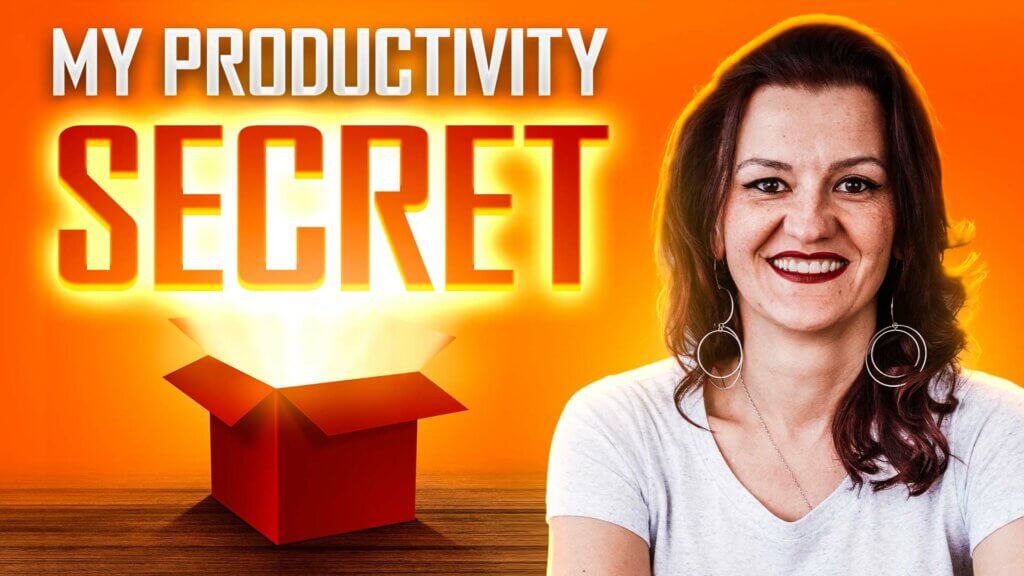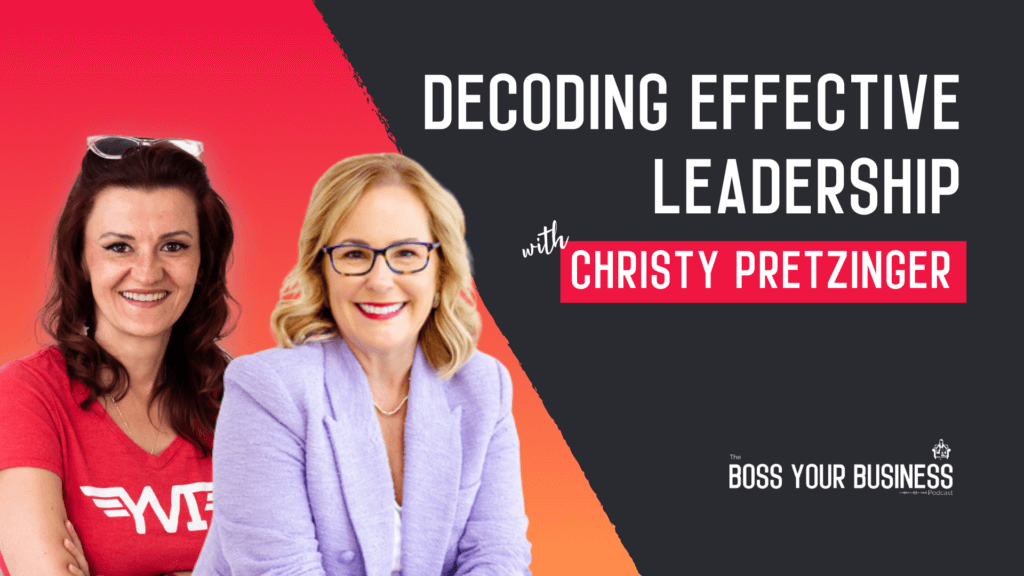If there’s one thing I’ve learned from having to map out workflows for my business and clients is that it’s always better to create them early on.
And when I say, “Early on.” I mean, AS SOON AS YOU POSSIBLY CAN.
But how can you easily map out workflows using digital tools? Will this strategy even work for your ClickUp structures? In what ways would this approach help my business scale and thrive?
Check out the video for my walk-through and see my workflow mapping process and see how it can optimize your ClickUp set up… and well, most other areas of your business!
Why you need to map out workflows before setting up ClickUp structures
Regardless of your ClickUp user level, I think we can all agree that in order to efficiently work through tasks and projects, we must first map out workflows in detail.
Mapping out workflows will benefit your business in a number of ways, such as:
- It minimizes the overwhelm because the tasks can be broken down into smaller and more manageable steps.
- You have a bird’s eye view of what needs to be done, so you limit the likelihood of missing key details to fulfill the task.
- When you map out workflows, it frees up mental bandwidth and makes it easier to share the information with your clients and your team.
- A carefully mapped out workflow sets a team up for success because they know what is expected of them.
As you know, ClickUp does have a mind mapping feature, but I personally prefer creating mine through Diagrams.net since it’s really easy to use and I can customize it to make it more visually pleasing.